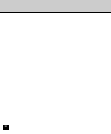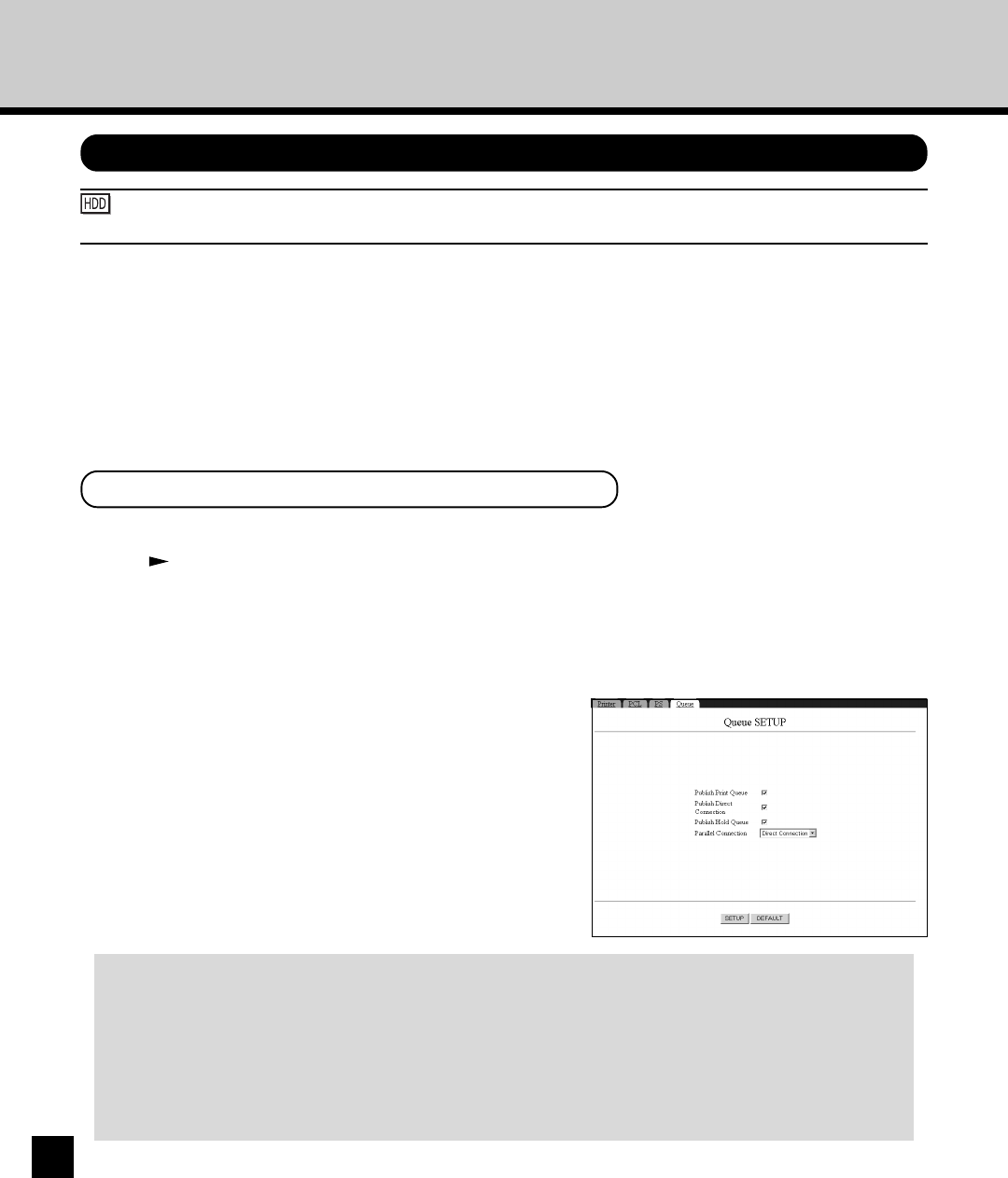
90
Setting up the Queue Options
: Queue Options are available only when the PS3 Scan & HDD Upgrade (GE-1060+GE-1110) is
installed.
In the Queue options, you can enable or disable each queue for users. When the HDD option is
installed on the GA-1140, the Print queue and Hold queue will be available in addition to the Direct
queue. These queues can be enabled or disabled as you required. Also, you can specify the queue to
be used for parallel printing.
You can set up the Queue options only from TopAccess.
Setting up from TopAccess
1
Accessing the TopAccess for Administrator.
P23 “Accessing TopAccess for Administrator”
2
Accessing the Queue Setup page.
1. Click on the Printer SETUP menu.
2. Click on the Queue tab.
3
Set each item explained below and click on
[SETUP].
Publish Print Queue
Check this option to enable users to print jobs to the Print queue. Jobs printed to the Print
queue are spooled to the GA-1140 disk and printed on a first-in, first-out basis.
Publish Direct Connection
Check this option to enable users to print jobs to the GA-1140 without spooling. Jobs printed
to the Direct connection are not saved in the Printed queue. If you plan to download fonts to
the GA-1140, you must publish the Direct connection.