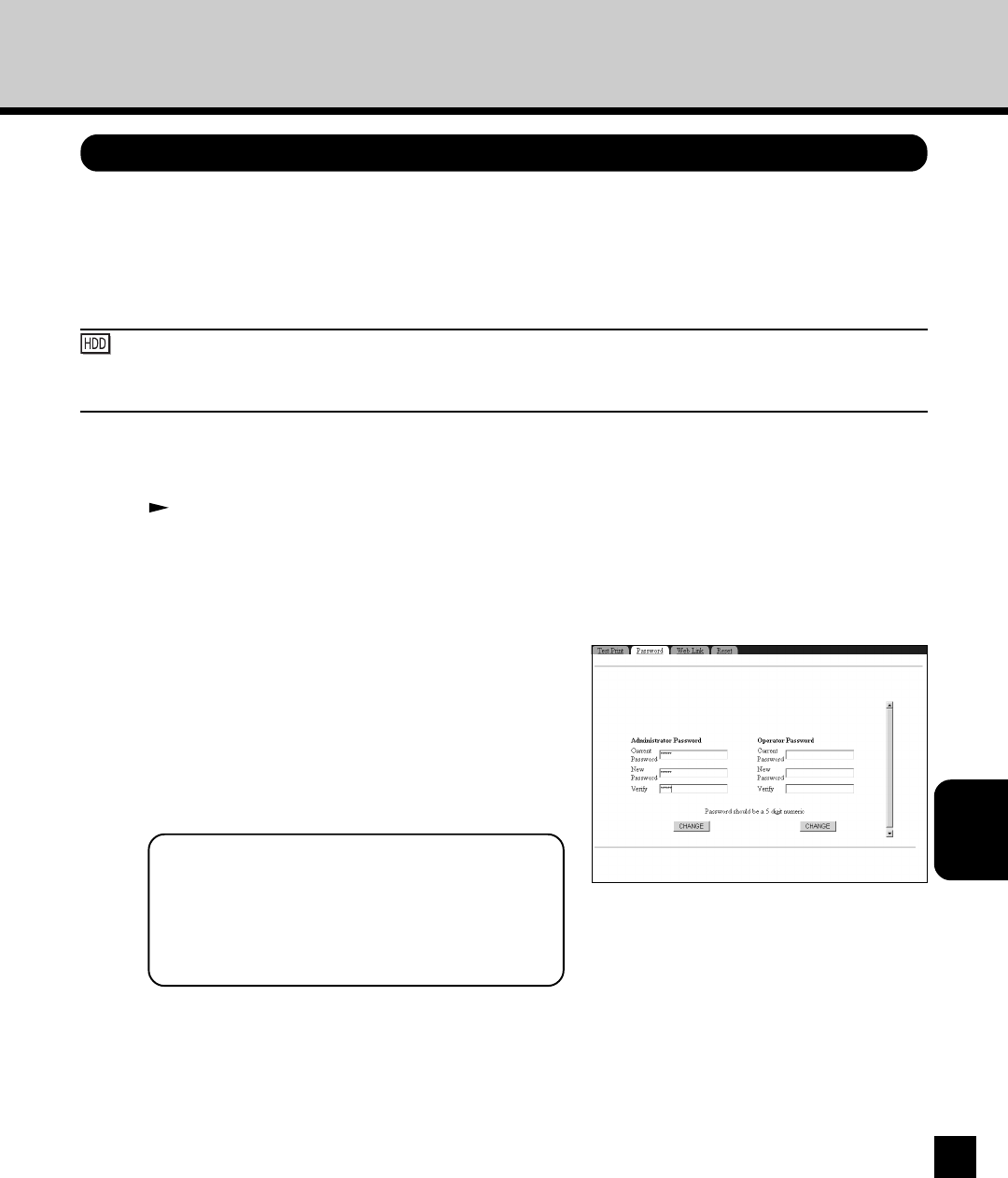
Administrative
Functions
121
Setting Administrator Password
3
Enter the current password in the “Current
Password” field and new password in the
“New Password” and “Verify” field, and click
on [Change].
• The password must be 5-digit numbers.
• If no password has been set, enter no password in
the Current Password field.
You can set or change the Administrator password. This password is used to log into the Administrator
page in the TopAccess and the Setting menu on the Touch Panel Display. There is no password when
the GA-1140 is installed on the copier. Therefore, it is recommended to set the administrator password
before you starting to set up the GA-1140.
: You can also set or change the Operator password, which is used to log into the WebTools
with Operator login level, when the HDD option is installed. For further details about setting the
Operator password, see
Fiery Utilities Guide
.
1
Accessing the TopAccess for Administrator.
P23 “Accessing TopAccess for Administrator”
2
Accessing the Password page.
1. Click on the Other menu.
2. Click on the Password tab.
NOTE:
Be sure to keep track of the password. You
cannot change or log into administrator
functions if you lost the password.


















