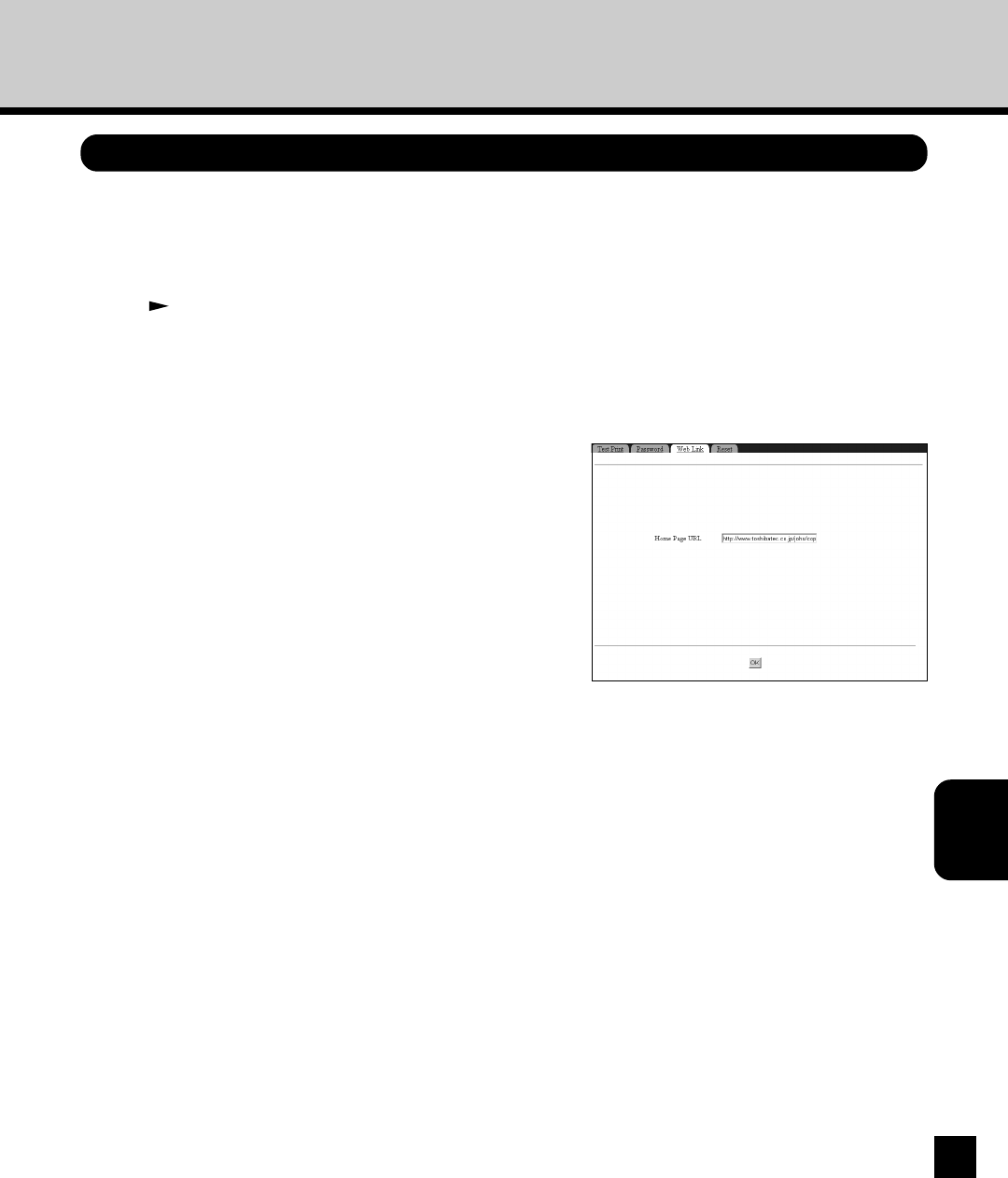
Administrative
Functions
123
Changing the TOSHIBA MFP Logo Web Link
You can modify the URL which is set to the TOSHIBA MFP Logo on the Copier Configurations page of
TopAccess.
3
Enter the URL in the “Home Page URL” field
and click on [OK].
• The URL for the TOSHIBA MFP Logo has been
changed.
1
Accessing the TopAccess for Administrator.
P23 “Accessing TopAccess for Administrator”
2
Accessing the Web Link page.
1. Click on the Other menu.
2. Click on the Web Link tab.


















