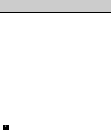Introduction
7
Preparing for
GA-1140 Setup
Setting up the
Network Servers
Setting up the
Network Setup
Options
Setting up the
Printer Setup
Options
Setting up the
TopAccess Setup
Options
Administrative
Functions
Troubleshooting Appendix
Displaying and Managing the Counter ..................................................... 128
Displaying the Drawer Counter ............................................................. 128
■■
■■
■ Troubleshooting ....................................................................... 129
Maintaining Optimal Performance ............................................................... 130
Troubleshooting during Setup ..................................................................... 131
Runtime Error Messages ............................................................................ 132
Touch Panel Display Messages ............................................................... 132
TopAccess Messages .............................................................................. 132
■■
■■
■ Appendix .................................................................................. 135
PrintMe Activation Guide............................................................................. 136
DNS Setup Options ................................................................................. 136
PrintMe Setup Options ............................................................................ 137
Activating PrintMe Services ..................................................................... 138
Default Setting List ...................................................................................... 140
Default Setting List for Printer Function ................................................... 140
TopAccess Setting ................................................................................ 140
Printer Setting ....................................................................................... 141
Default Setting List for Network Function ................................................. 142
Port Setting ........................................................................................... 142
TCP/IP Setting ...................................................................................... 142
IPX/SPX Setting ................................................................................... 142
NetWare Setting ................................................................................... 143
AppleTalk Setting .................................................................................. 144
Other Setting ........................................................................................ 144