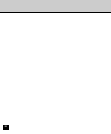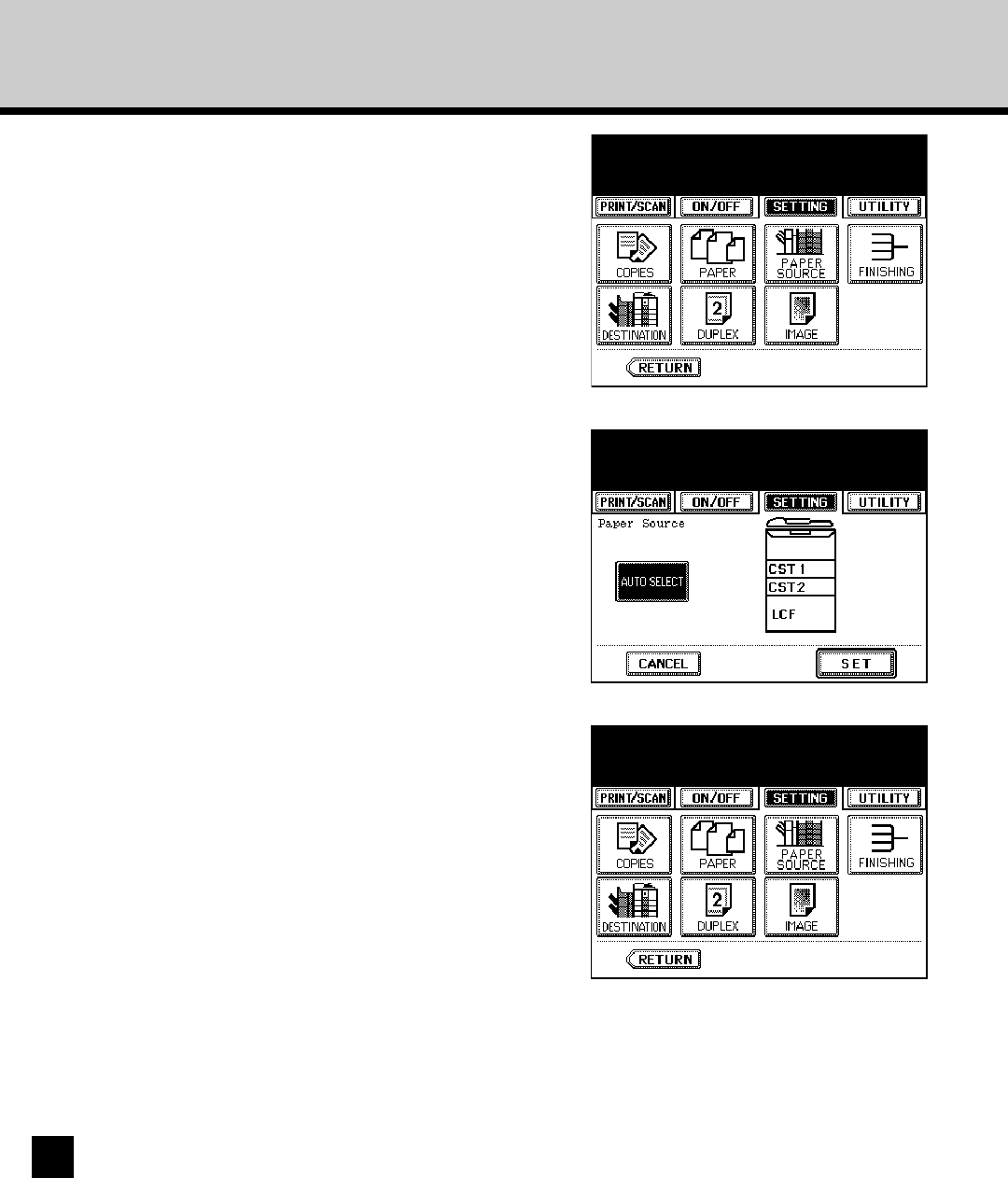
70
7
Press [PAPER SOURCE] to set the paper
source.
• The Paper Source option screen is displayed.
8
Press the desired paper source from the figure
on the screen, or press [AUTO SELECT], and
press [SET].
• [AUTO SELECT] allows the GA-1140 to automatically
select the appropriate paper source for a print job
according to the paper size of the print job.
• The screen returns to the Printer Default options
menu.
9
Press [FINISHING] to set the finishing option.
• The Finishing option screen is displayed.