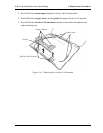4 Replacement Procedures 4.26 LCD Module
Installing the LCD Module
To install the LCD module, follow the steps below and refer to figures 4-40 and 4-41.
1. Secure the two metal braces to the LCD module with the following screws.
• M2×3C S-FLAT HEAD screw ×4
2. Set the LCD module on the display cover.
3. Connect the LCD cable to the connector on the back of the LCD module. Stick the
copper tape on the LCD cable.
4. Seat the LCD module and secure it with the following screws.
• M2×4B S-FLAT HEAD screw ×4
5. Stick the four mask seals on the sides of the LCD module.
4-68 Satellite M30-35 Maintenance Manual (960-455)