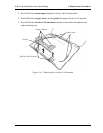4.27 Sensor/Switch Board 4 Replacement Procedures
4.27 Sensor/Switch Board
Removing the Sensor/Switch Board
To remove the sensor/switch board, make sure the computer is in boot mode and powered
off, follow the steps below and refer to figure 4-42.
1. Remove the following screws securing the sensor/switch board.
• M2×4B S-FLAT HEAD screw ×1
2. Remove the sensor/switch board.
M2
×
4B S-FLAT HEAD
Sensor/Switch board
Figure 4-42 Removing the sensor/switch board
3. Pull out the sensor/switch board cable.
Installing the Sensor/Switch Board
To install the sensor/switch board, make sure that the computer is in boot mode and powered
off, follow the steps below and refer to figure 4-42.
1. Place the sensor/switch board in the slot and secure it with the following screw.
• M2×4B S-FLAT HEAD screw ×1
2. Pass the sensor/switch board cable through the hole under the hinge cover.
3. Arrange the sensor/switch board cable along with the guides.
Satellite M30-35 Maintenance Manual (960-455) 4-69