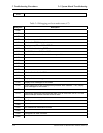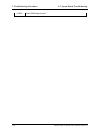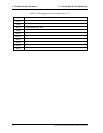2.4 System Board Troubleshooting 2 Troubleshooting Procedures
Table 2-4 Debugging port boot mode status (6/7)
Debug Port Description
01B0h Check for errors.
01B1h
01B2h Change status bits in CMOS and/or the BIOS data area to reflect the fact that
POST is complete.
01B3h
01B5h Fade out logo screen.
01B6h
01B7h Initialize ACPI BIOS.
01B9h Clear all screen graphics before booting.
01BAh Initialize the SMBIOS header and sub-structures.
01BCh Clear parity-error latch
01BDh
01BEh Clear the screen before booting.
01BFh
01C1h Initialize error handler
01C2h Save the current boot type into CMOS
01C3h Check the requested boot type
01C4h Initializes (clears) the system error flags
01C5h Mark the fact that we are no longer in POST
01C6h
01C7h
01C8h
01C9h Check (and do) if BIOS change is necessary
01CAh
01CBh
01CCh Restore the memory configuration.
01CDh
01CEh
01D1h Initialize BIOS stack area
01D3h Clear memory
01D4h Determines if the CPU supports the Extended CPUID function for Processor
Name/Brand String.
01D6h
Satellite M30-35 Maintenance Manual (960-455) 2-27