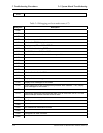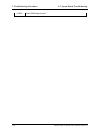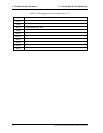2.4 System Board Troubleshooting 2 Troubleshooting Procedures
5. Execute GETDPORT.COM in the text menu in CPU REAL mode. (Insert the FD for
starting D port into FDD and input “FD starting drive:>dport”.)
The D port status is displayed in the following form;
6. When the D port status is FFFFh (normal status), go to Procedure 3.
7. When the D port status falls into any status in Table 2-4, execute Check 1.
Table 2-4 Debugging port boot mode status (1/7)
Debug Port Description
0000h
0080h Initialize the chipset
0081h Initialize the bridge
0082h Initialize the CPU
0083h Initialize system timer
0084h Initialize system I/O
0085h Check for BIOS changing
0087h Go to BIOS
0088h Initialize Multi Processor
0089h Set segments to 4GB
008Ah Initialize specific HW
008Bh Initialize PIC and DMA
008Ch Initialize Memory type
008Dh Initialize Memory size
008Eh Shadow Boot Block
0090h System memory test
0091h Initialize interrupt vectors
0094h Output one beep
0095h Initialize the boot device
0096h Reset segments to 64KB
0097h Boot BIOS change utility
Satellite M30-35 Maintenance Manual (960-455) 2-21