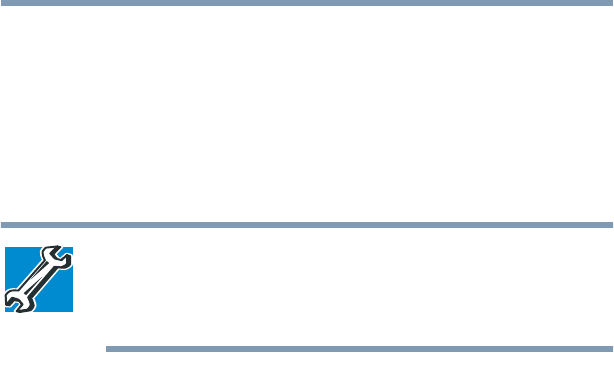
122
Expansion Options
Using an external monitor
Using an external monitor
Your computer comes with a built-in LCD display, but you can
also connect other external display devices to one of two available
video ports:
❖ A television via the television jack.
TECHNICAL NOTE: In Windows 98 Second Edition, you
don’t need an Internet connection to watch cable or
broadcast TV, but you must purchase a compatible TV tuner
card.
❖ A video display device, such as a video projection unit, via the
television jack.
❖ An external SVGA monitor via the video-out port.
Before connecting your television, video projector, monitor or
other display device, configure your computer for the type of
device you’re connecting. To do this, refer to your operating
system documentation.
Connecting the display device
If you’re connecting a television or other video display device to
the computer’s television jack, refer to the following section for
guidelines on choosing a video cable, then refer to Connecting a
device to the television jack on page 123.
If you’re connecting an SVGA monitor, skip to Connecting an
external monitor on page 123.


















