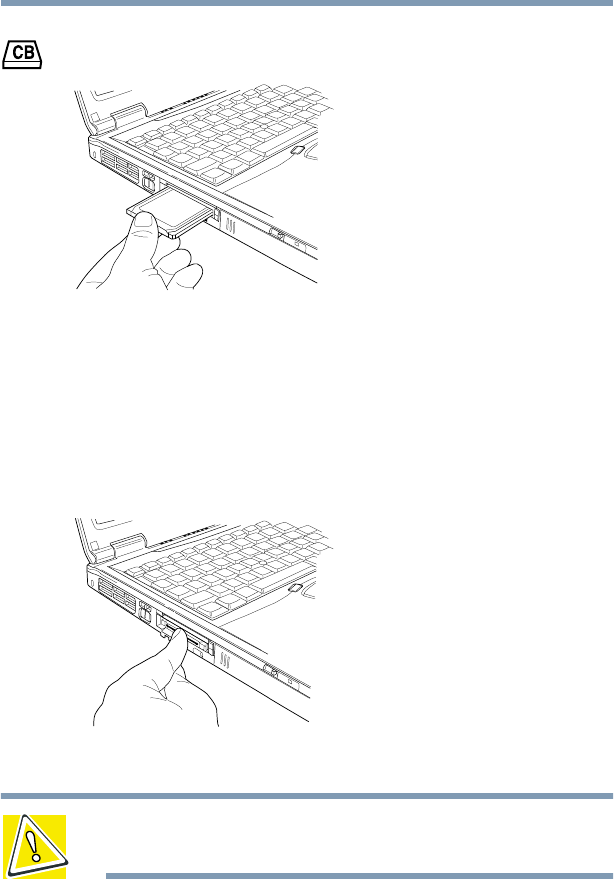
127
Expansion Options
Using PC Cards
3 Position the PC Card device in a PC Card slot.
Inserting a PC Card
If you have a Type III card, insert it into the lower part of the
slot. If you have a Type I or Type II card, insert it into either
the upper or lower part of the slot.
4 When the card is almost all the way into the slot, push firmly,
but gently, to ensure a firm connection with the computer.
Inserting a PC Card
CAUTION: Forcing the card into the PC Card slot can
damage the card.


















