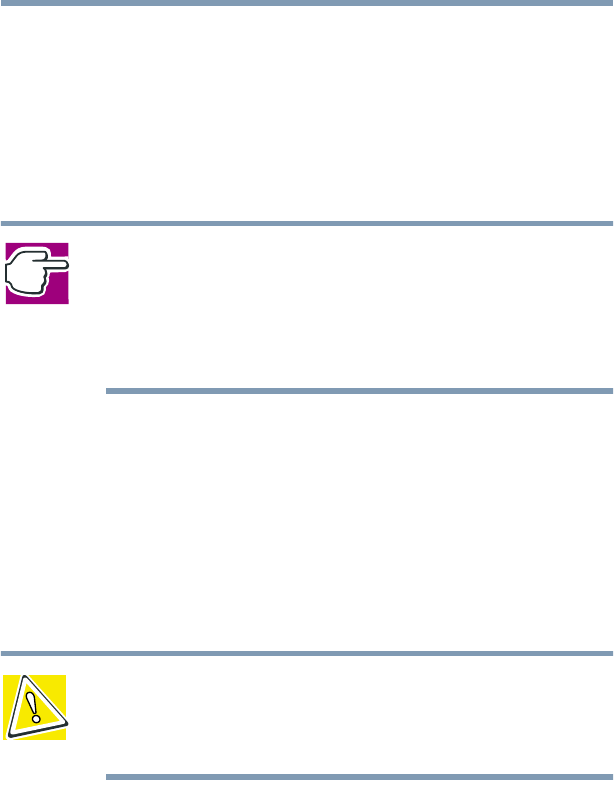
56
Getting Started
Caring for your computer
the computer to turn on and send or receive the files while you
are asleep. This option is called Auto Power On.
❖ Turn the computer on and off by opening and closing the
display panel. This option is a convenient way to turn on the
power, and prevents you from closing the display panel while
the computer is on. This option is called Panel Power On/Off.
NOTE: Pushing the power button before shutting down
Windows could cause you to lose your work. Make sure the
system indicator panel’s disk light and the diskette/DVD-
ROM-in-use drive light are off. If you turn off the power while
a disk is being accessed, you may lose data or damage the
disk.
Caring for your computer
This section gives tips on cleaning and moving your computer. For
information about taking care of your computer’s main battery, see
Running the computer on battery power on page 92.
Cleaning the computer
CAUTION: Keep liquid, including cleaning fluid, out of the
computer’s keyboard, speaker grille and other openings.
Never spray cleaner directly onto the computer. Never use
harsh or caustic chemical products to clean the computer.
To keep your computer clean, gently wipe the display panel and
exterior case with a lightly dampened cloth. Ask your Toshiba
sales representative or your network administrator for suggestions
for appropriate cleaning products.


















