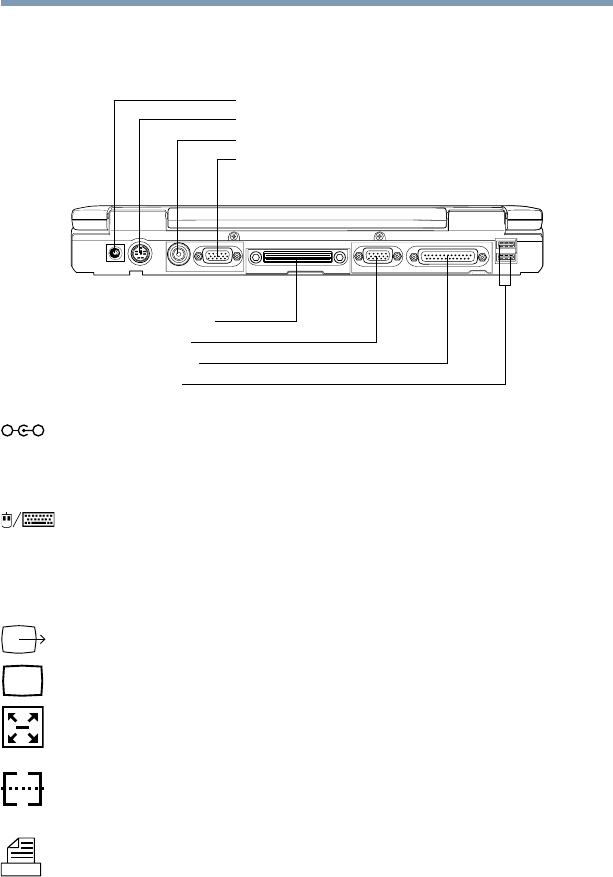
29
Finding Your Way Around
Making sure you have everything
Back
The DC IN jack enables you to connect the AC adapter to the
computer. For more information, see Connecting to a power
source on page 46.
The PS/2 port allows you to connect an optional PS/2-compatible
mouse or external keyboard to the computer. Alternatively, you
can attach an optional Y-cable to connect both a PS/2 compatible
keyboard and a PS/2 mouse simultaneously.
Use the television jack to connect a television to the computer.
Use the video-out port to connect an external monitor.
The expansion port allows you to connect the computer to an
optional port replicator.
Use the serial port to connect a serial mouse, serial printer, or other
serial device.
The parallel port allows you to connect a parallel printer or other
parallel device.
DC IN jack
PS/2
TM
port
Television jack
Video-out port
Expansion port
Serial port
Parallel port
USB ports
_
+


















