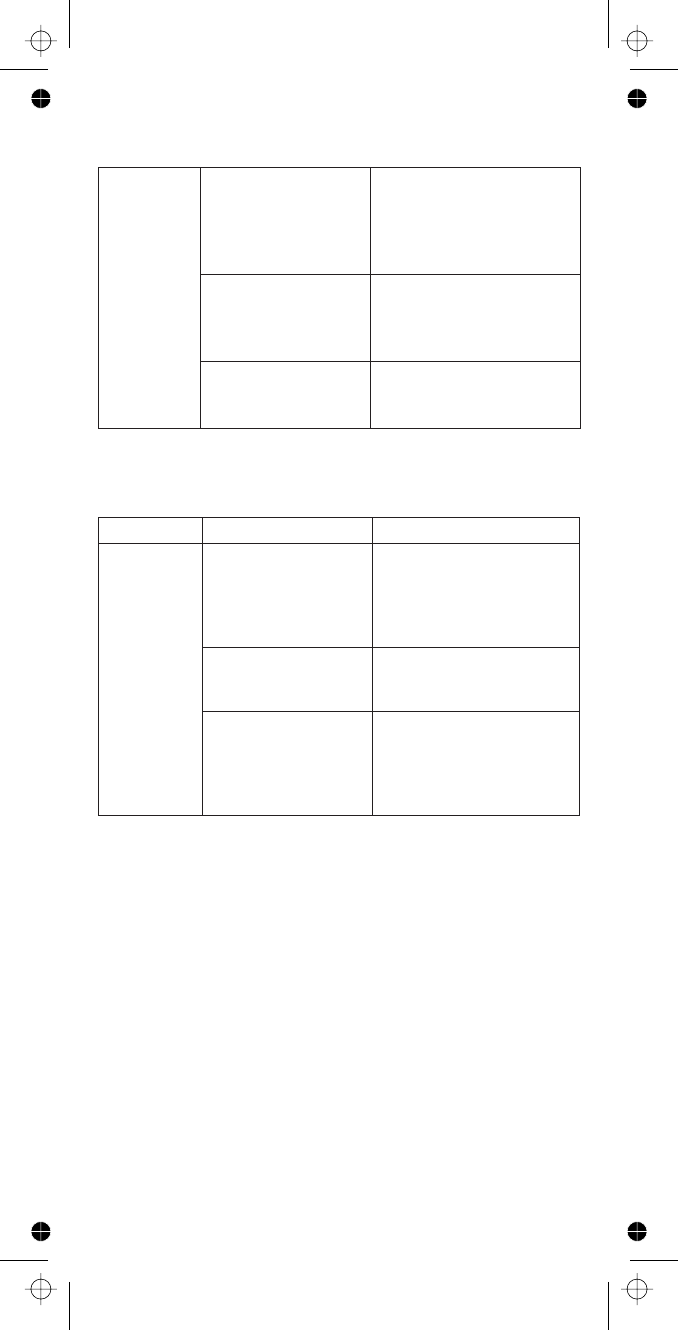
Troubleshooting
116
If you experience difficulty while in TrunkTracker™
mode, try the following steps.
Scan
won’t
start.
(continued)
The squelch might
need to be
adjusted.
Adjust the squelch
threshold. See “Turning
On the Scanner and
Setting the Squelch” on
Page 38.
One or more
channels might be
locked out.
Make sure the
channels you want to
scan are not locked
out.
The antenna
might need to be
adjusted.
Check the antenna
connection.
Problem Possible Cause Suggestion
Scanner
won’t
track a
trunked
system.
The system might
not be one your
scanner can scan.
Scan another system.
The data
frequency might
be missing.
Enter the data
frequency.
The scanner might
need to be
changed to aType
1 scanner setup.
Change to a Type 1
scanner setup. Review
“Programming
Motorola Systems” on
Page 59.


















