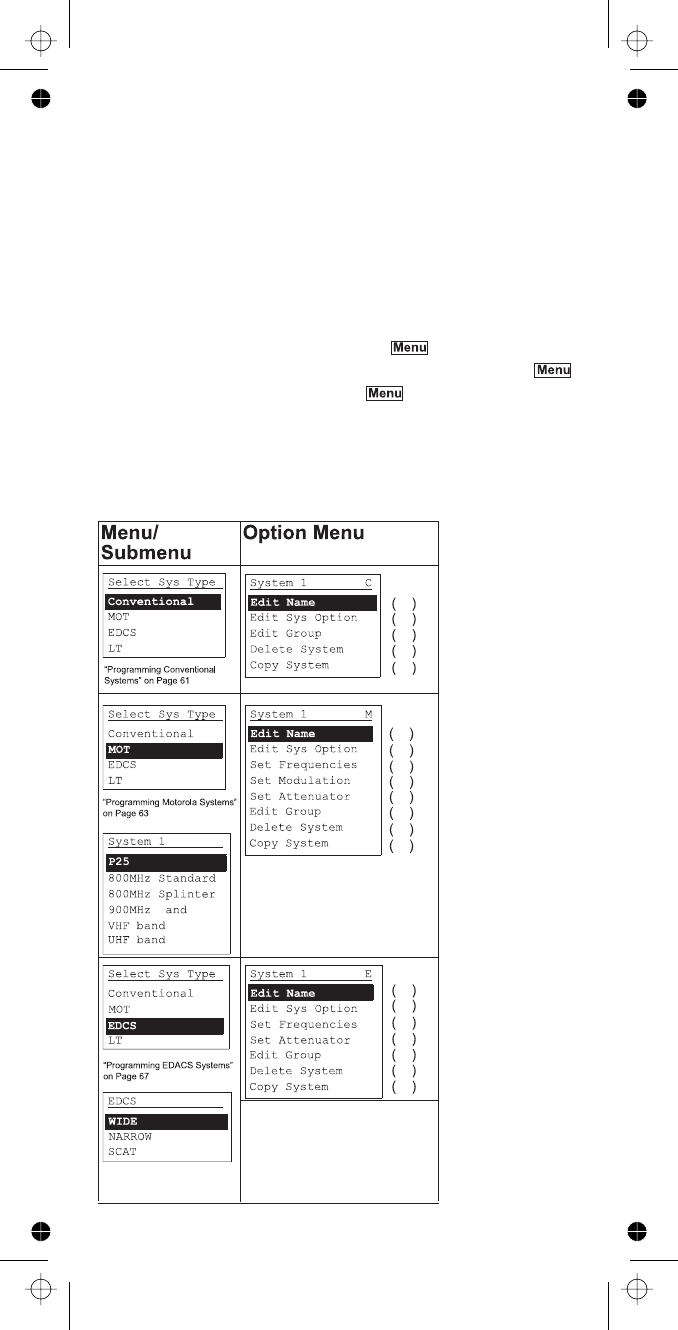
Using the Menu
47
Programming Systems Menu
This table shows the scanner’s systems menu
structure. This menu lets you program new systems or
change existing systems. To find information about a
particular menu setting in this manual, go to the page
number shown under or next to the setting.
To use the systems menu, press then briefly
press the scroll control. To back up a level, press .
To exit the menu mode, press again or press
Not all of the options shown in this table may
appear at the same time. To view all available options
on any screen, rotate the scroll control.
[L/O].
Note:
70
71
57
81
81
70
71
67
61
80
62
81
81
70
71
67
80
62
81
81


















