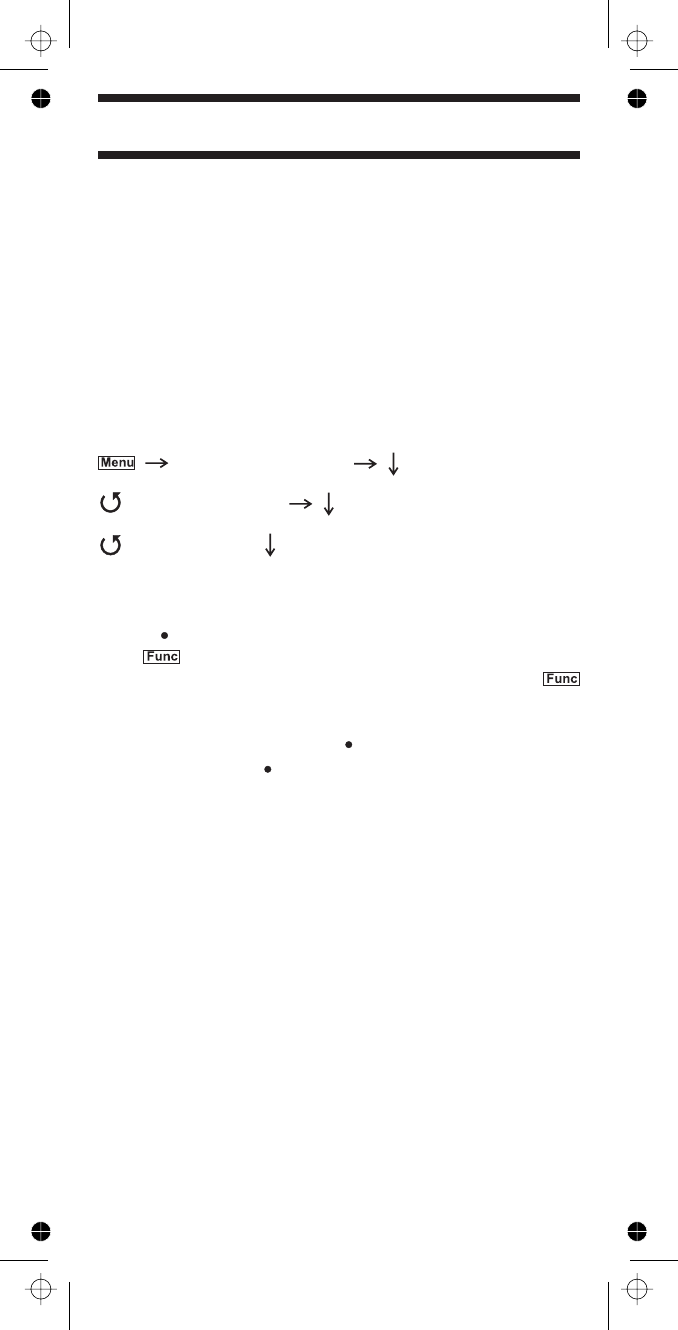
Programming/Editing Optional Settings
70
This section details the instructions for each of the
optional programming steps referred to in
“Programming Radio Systems” on Page 56. Use the
instructions in the appropriate section to enter or edit
a setting.
These settings apply to the entire system.
Select the system
To enter a letter, turn the scroll control until the
character you want appears. To enter a decimal point,
press . To move the cursor to the left, press or
hold and rotate the scroll control to the left.
To move the cursor to the right, press or hold
and rotate the scroll control to the right.
To clear a character, press twice. To clear all
characters, press 3 times.
To accept an entry, press or press down on the
scroll control.
• Each system name can be up to 16 characters.
Abbreviate as necessary to fit.
• The default system names include the following
letter in the 16th position to indicate the system
type:
= Motorola
= EDACS
=LTR
= Conventional
System-Level Settings
Editing the System Name
Program System
Edit Name
M
E
L
C
</4
6/>
E
Hints:
Programming/Editing Optional Settings


















