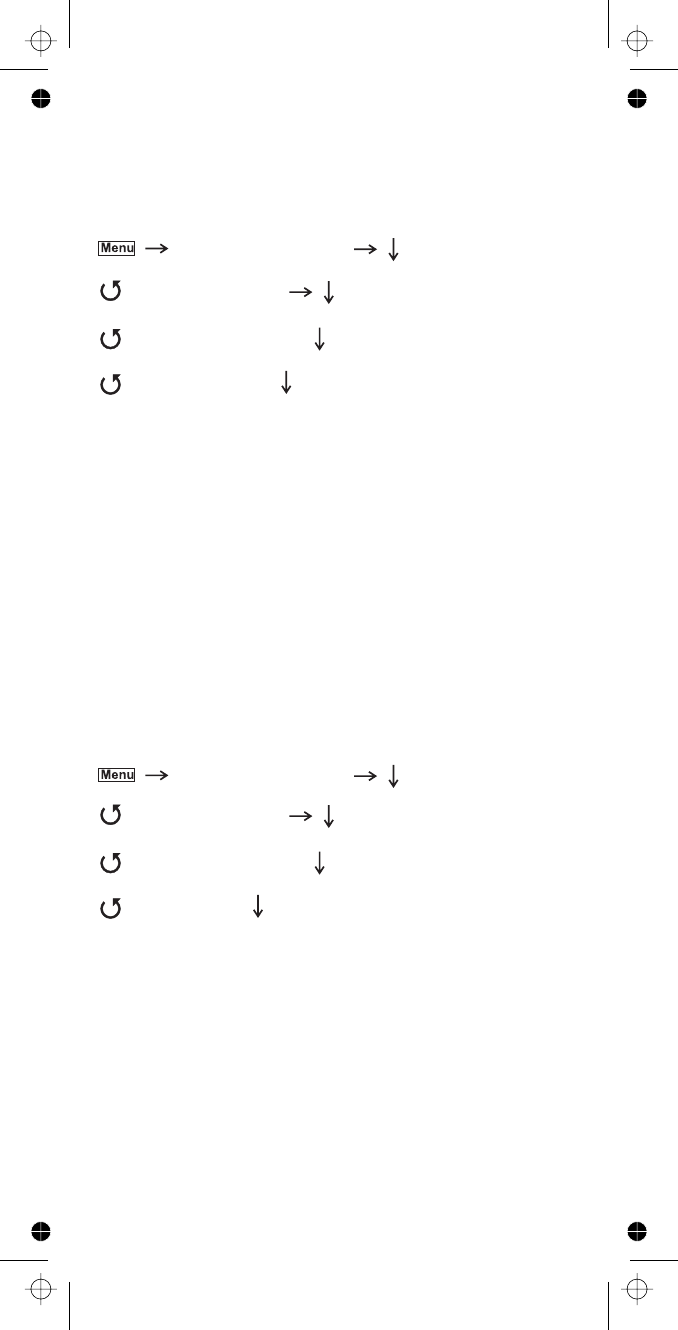
Programming/Editing Optional Settings
77
Setting the End Code Operation
(Motorola Systems Only)
Setting I-Call
(Motorola and EDACS Systems Only)
Program System
Edit Sys Option
Set End Code
Yes
Ignore
Yes
Program System
Edit Sys Option
Set I-Call
On
Off
Only
Off
Select the system
This setting determines how the scanner handles the
transmission end code sent by most Motorola
systems. Select your setting then press .
- the scanner immediately returns to the control
channel when it detects the end code.
- the scanner does not return to the control
channel until the carrier drops.
The default setting is .
Select the system
This setting determines how your scanner treats I-
calls while ID Searching.
- the scanner tracks I-calls. Press to select.
- the scanner ignores I-calls. Press to select.
- the scanner only tracks I-calls and ignores
other radio traffic on the system. Press to select.
The default setting is .
E
Note:
E
E
E
Note:


















