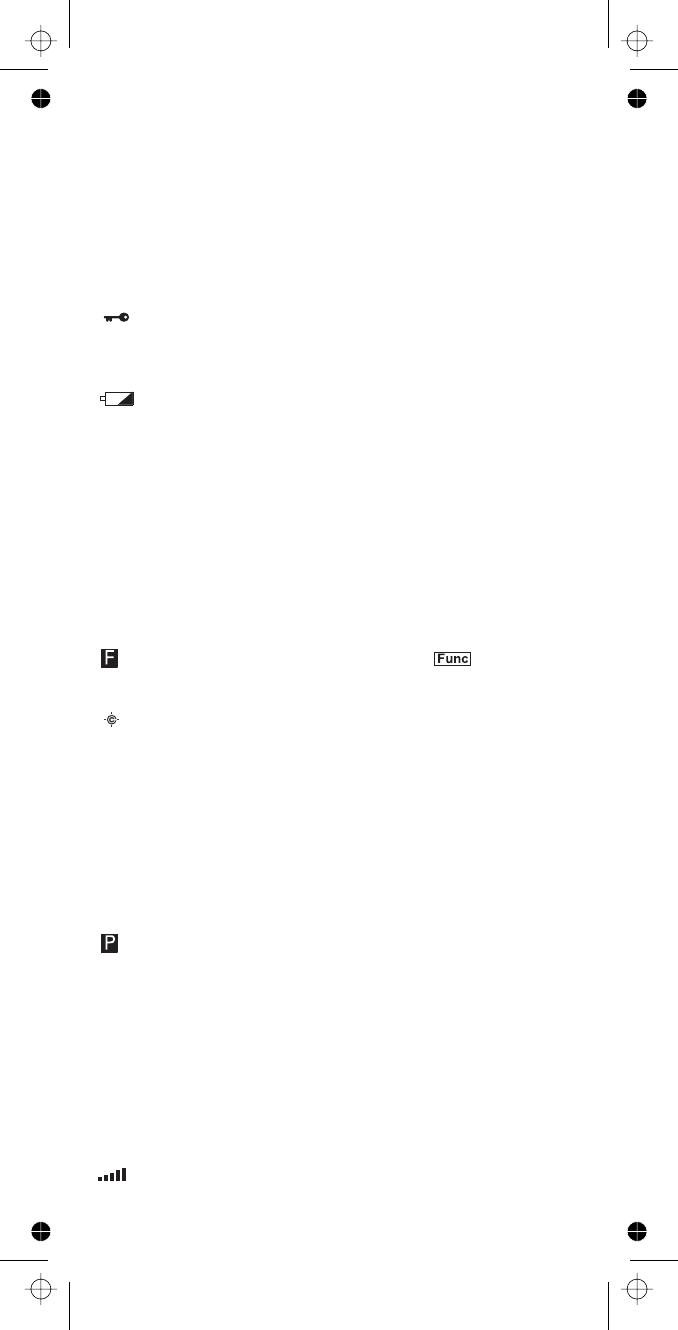
Setting Up Your Scanner
36
ATT
PRI
GRP
AM/FM/NFM/WFM
L/O
SCAN
DSKP
HOLD
ATT
SCR
REP
P25
- appears when the attenuation feature is
turned on. See “Setting System Attenuation
(Trunked Systems Only)” on Page 81.
- appears when the priority feature is turned on
(see “Priority Scan” on Page 50).
- appears when you lock the keypad (see
“Locking/Unlocking the Keypad and Scroll” on
Page 49).
- alerts you when the battery power gets low.
- shows the currently activated group or
selected group Quick Key number, appears
with numbers(0-9).
The currently active group indicator flashes.
- appears to show the type
of transmission.
- appears when you manually select a channel
you locked out or a skip frequency.
- appears when you hold down to select a
function.
- appears when the scanner is set to a Close
Call feature mode (see “Using the Close Call
Feature” on Page 100).
- scrolls while the scanner is scanning.
- appears when data skip is turned on.
- appears while the scanner is set to scan or
search hold mode.
- appears if priority is turned on
- appears if the attenuator is turned on.
- appears when one or more broadcast screen
bands are turned on.
- appears when repeater find is turned on.
- appears when an APCO P25 digital voice
transmission is being received.
- appears to show signal strength (0 to 5)


















