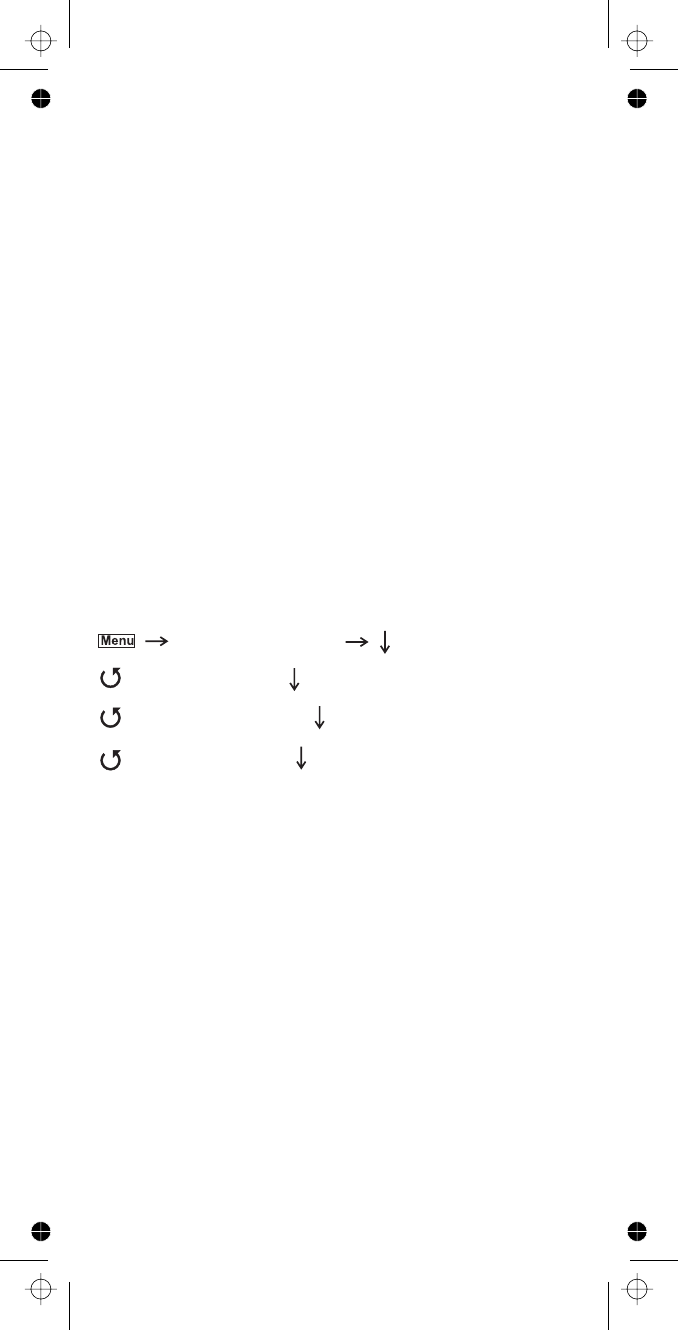
Programming/Editing Optional Settings
80
Auto
Manual
Default
Program System
Edit Sys Option
EDCS ID Format
AFS Format
Decimal Format
- the scanner automatically adjusts the digital
decode threshold to match the transmission you are
hearing when it receives a strong signal and has a
high decode rate.
- lets you manually adjust the digital decode
threshold. To manually adjust the P25 level, select
Manual .
- sets the digital decode threshold to the
default value. Use this setting to return to the value
that usually provides adequate performance. This is
handy is you have manually adjusted the value to a
setting that prevents proper decoding.
This setting has no effect on how these
systems are received.
Select the system
EDACS talk group ID's are commonly provided in one
of two formats: AFS and Decimal. This setting
determines how you enter EDACS ID's and how the
scanner displays them.
- the scanner uses AFS format for talk
group ID's
- the scanner uses decimal format
for talkgroup ID's
• The scanner defaults to AFS (agency, fleet,
subfleet) format - the format used in most EDACS
systems.
• See “EDACS Trunking” on Page 24 for more
information about the AFS format.
Note:
Notes:
Setting the EDACS ID Format
(EDACS Systems Only)


















