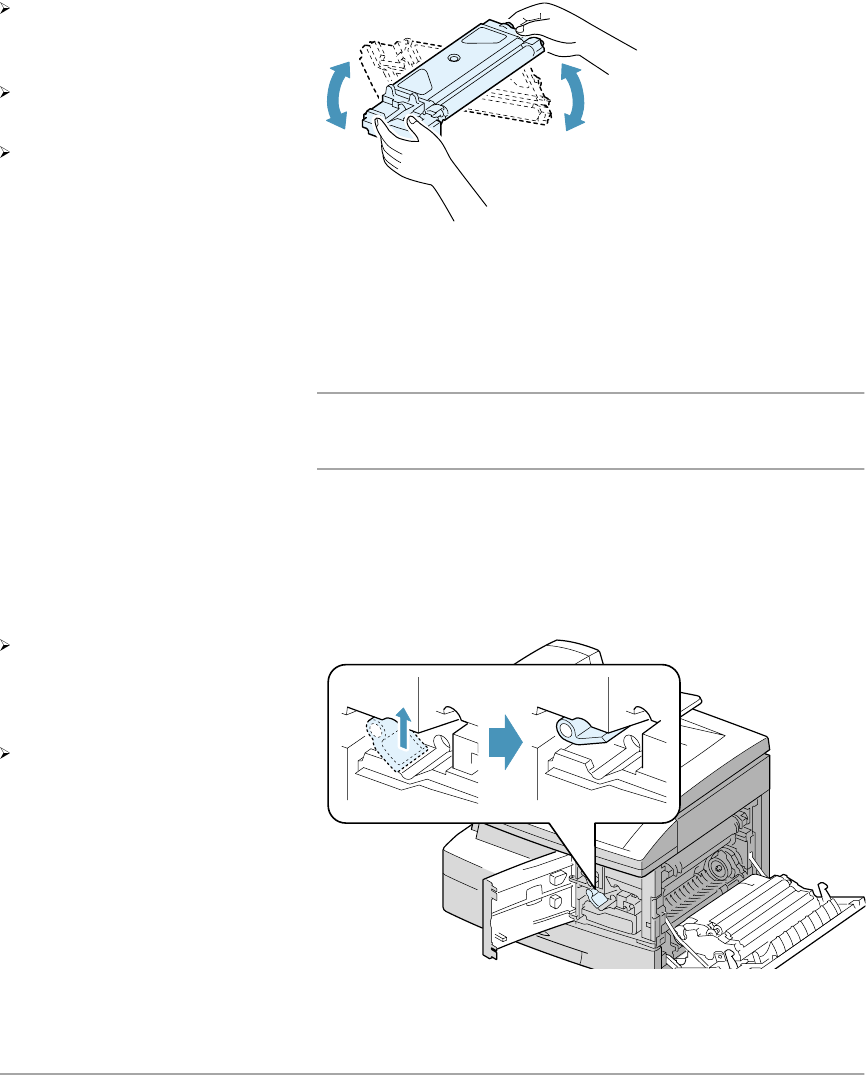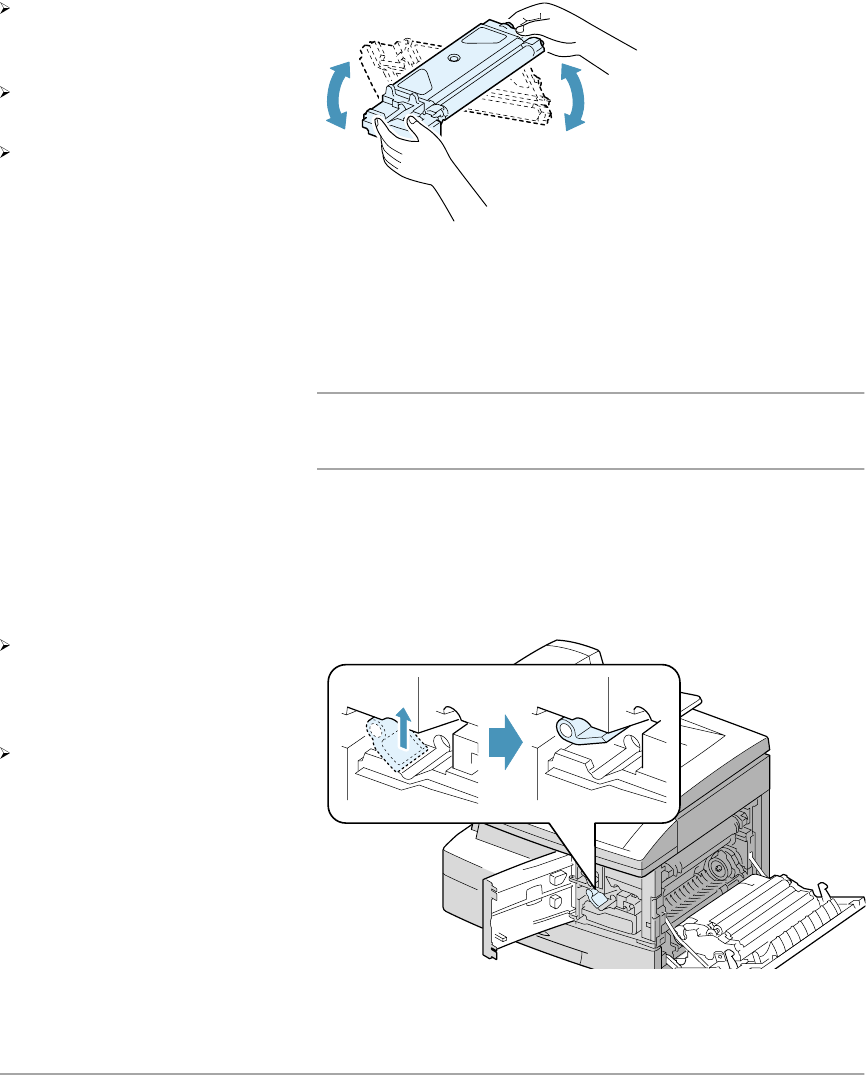
Page 7-8 Xerox WorkCentre Pro 412 User Guide
To Re-distribute the Toner:
NOTE: If the toner gets on your clothing, wipe it off with a dry
cloth and wash clothing in cold water. Hot water sets toner into
fabric.
Replacing the Toner Cartridge:
When the toner eventually runs out, only blank pages will print
when a job is printed. At this stage, the toner cartridge needs
to be replaced. The LCD displays warning message ‘TONER
EMPTY’.
Gently shake the cartridge to
distribute the toner evenly
inside the cartridge.
Reinstall the toner cartridge,
then lock the lever.
Close the front cover, then the
side cover.
The product returns to
Standby mode.
Open the side cover, then the
front cover. The side cover
must be open to open the
front cover.
Turn the toner locking lever
upwards to release the toner
cartridge.