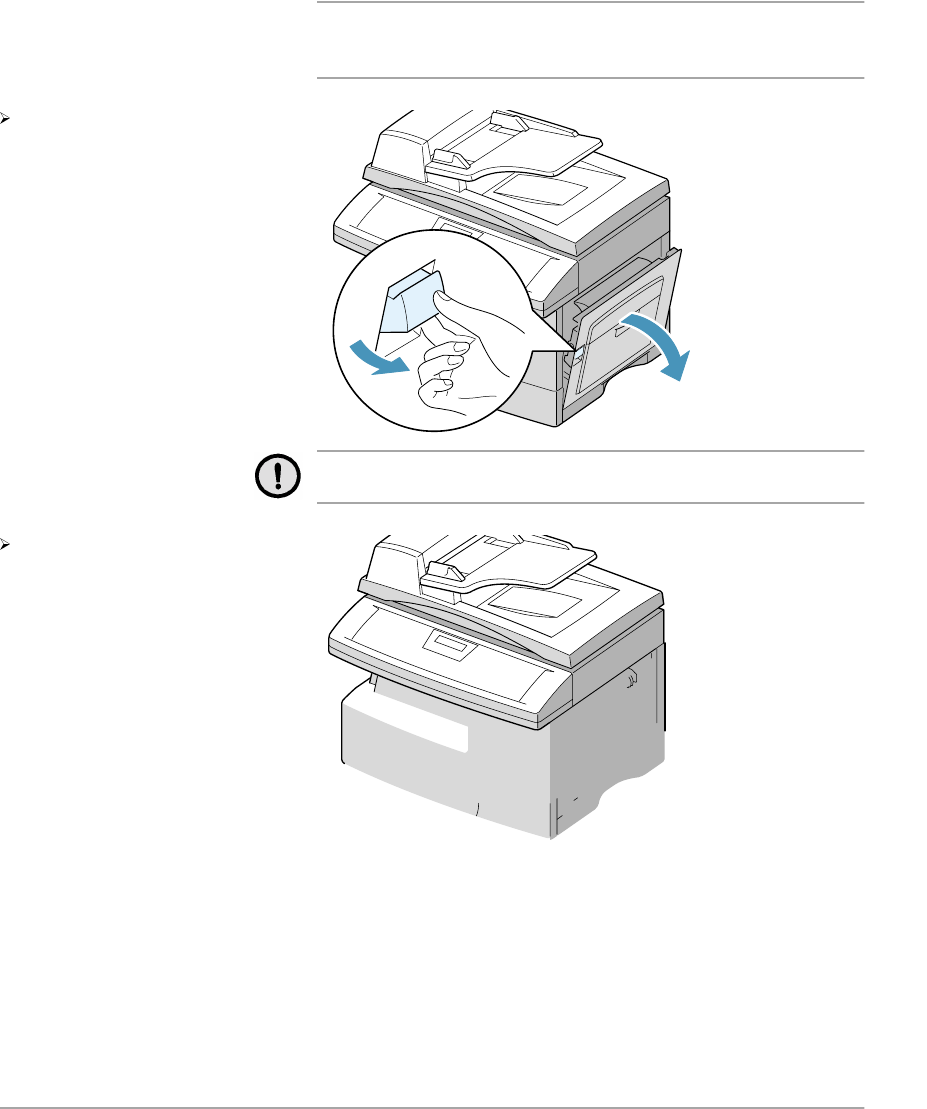
Xerox WorkCentre Pro 412 User Guide Page 8-5
Basic Troubleshooting
NOTE: If you remove the jammed paper here, open the side
cover then close it to clear the ‘PAPER JAM’ message on the
LCD.
CAUTION:Do not touch the shiny drum cartridge surface.
Scratches or smudges will result in poor copy quality
If the paper does not move
immediately when you pull,
pull the release latch to open
the side cover.
Carefully remove the misfeed
paper in the direction shown.


















