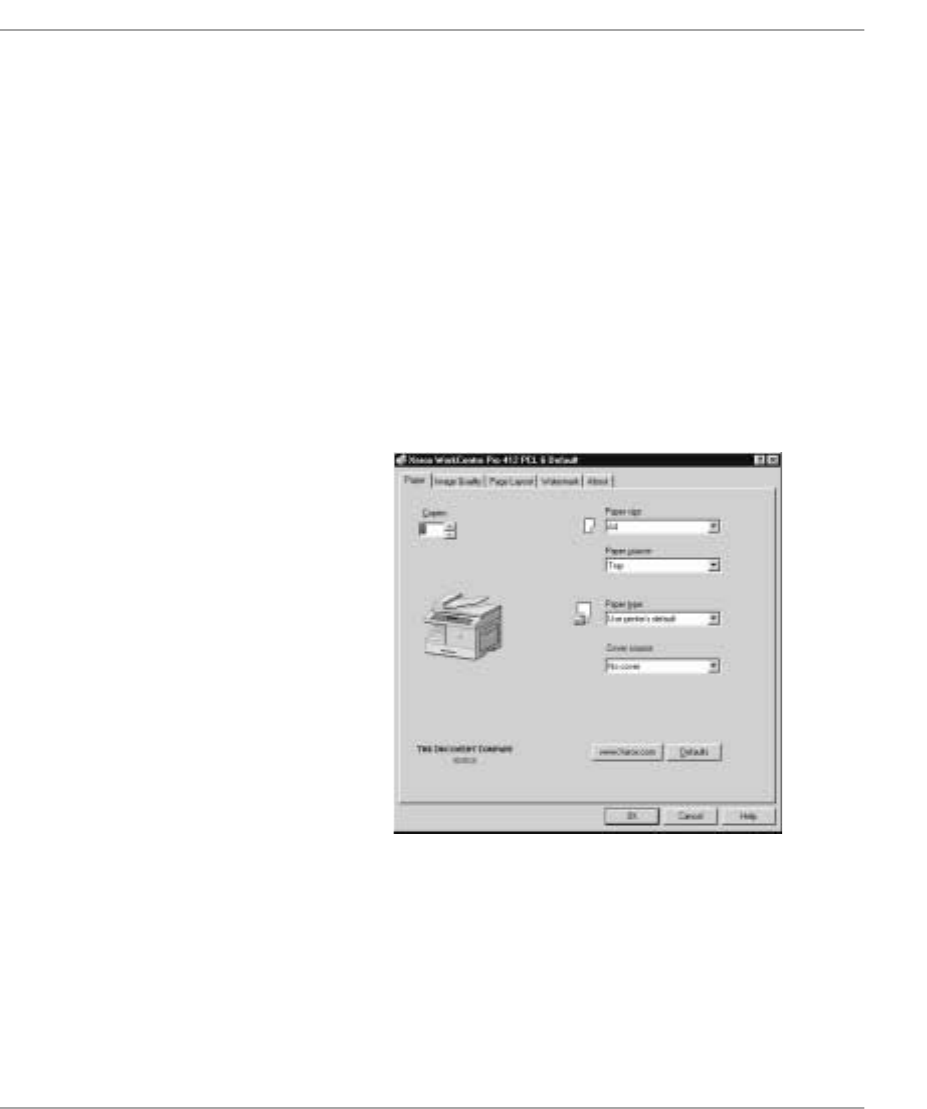
Xerox WorkCentre Pro 412 User Guide Page 4-5
Print
Printer Properties Tabs
When the Printer Properties are displayed, you can review and
change settings for your print job.
Your printer’s Properties window consists of 5 tabs:
- Paper
- Image Quality
- Page Layout
-Watermark
- About
If you access the Printer Properties through the Printers folder,
you can view more Windows-based tabs, as well as these 5
tabs.
For information on the Windows-based tabs, refer to your
Windows User Guide.
For details on the printer settings available on each tab, please
refer to the printer driver on-line help.


















