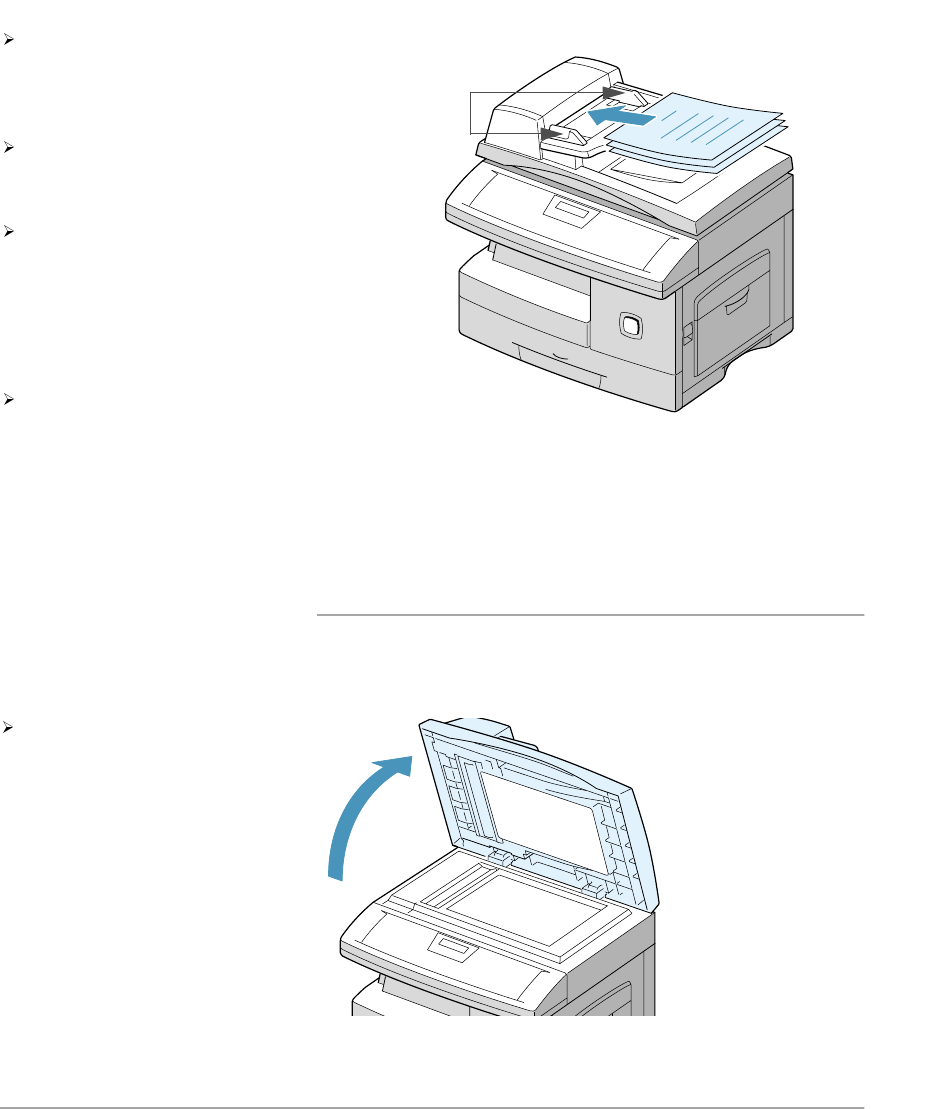
Xerox WorkCentre Pro 412 User Guide Page 3-5
Copy
Document Glass
The document glass should be used for single pages or bound
originals up to a maximum size of Legal size paper (216 x 356
mm / 8.5 x 14 inch).
Remove all staples and paper
clips before placing the
originals into the document
feeder.
If necessary, adjust the sliding
document guides to the paper
size required.
Insert the originals neatly into
the document feeder, face up.
The first page should be on
top with the headings towards
the back or left of the
machine.
Align the stack with the left
and rear edges of the
document feeder tray and
adjust the guides to just touch
the front and rear edges of
the originals.
Document guides
Raise the document glass
cover.


















