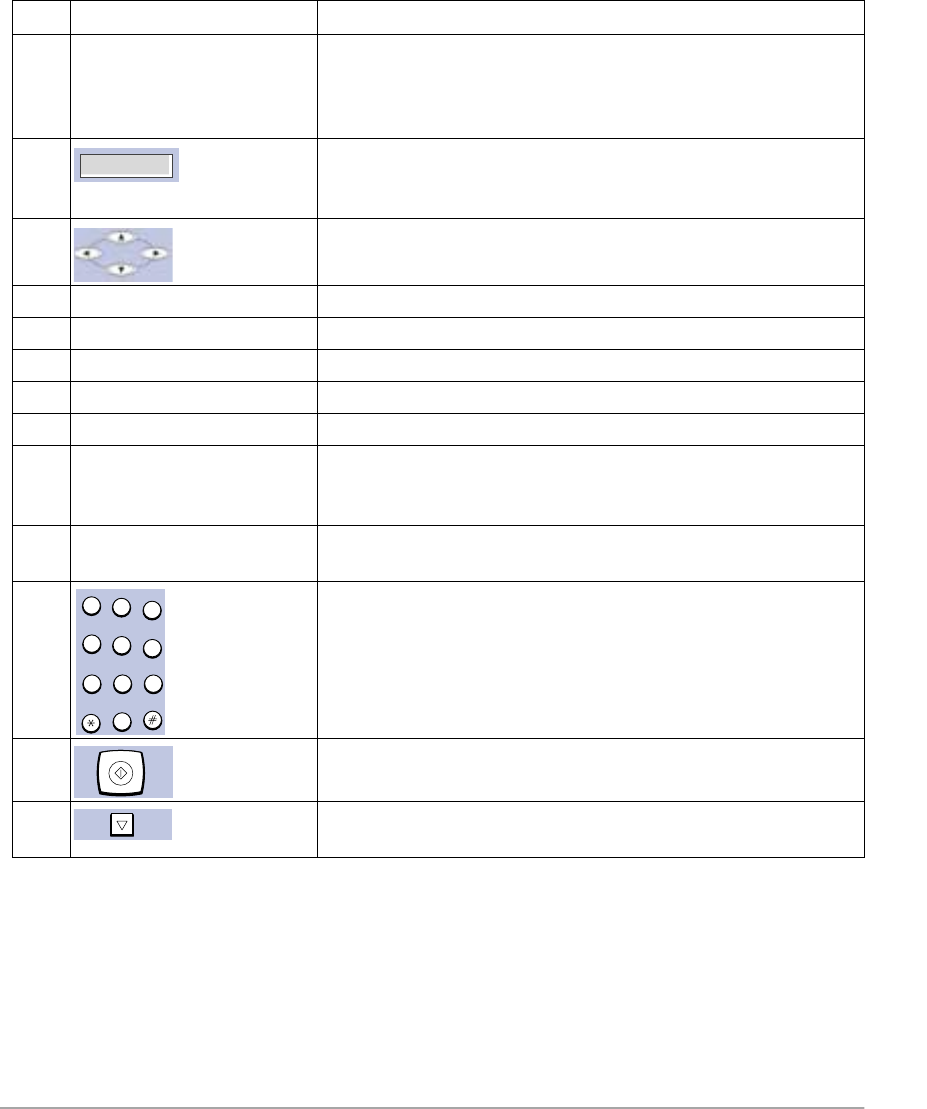
Xerox WorkCentre Pro 412 User Guide Page 2-7
Product Overview
11 Copy/Fax/Scan Use to select the functionality of the machine; COPY MODE,
FAX MODE or SCAN MODE. When the required mode
displays, press Select or wait a few seconds to access the
mode.
12 The display shows the current status of the machine and
guides the user through various tasks using a menu system
for each operation.
13 Use to navigate the menu list vertically and horizontally.
14 Select Use to save a current selection.
15 Job Status Use to display current job status and pending jobs.
16 Menu/Exit Use to enter or exit Menu mode.
17 Manual Group Use to send a fax job to multiple destinations.
18 Manual Dial Use to dial a fax number manually (inter-active dial).
19 Speed Dial Use to dial calls and send fax documents by entering a 2 digit
Speed Dial number which has been stored in the machine’s
phone book memory.
20 Pause/Redial Use to redial the last phone number called or to add a pause
when storing a number in the phone book memory.
21 Use to dial a phone number, to enter a letter, or to choose
special functions in conjunction with the Menu button.
22 Use to start a job.
23 Use to stop an operation at any time. Any operation
originating on a PC should be stopped on the PC.
Item
Description Function
ABC
DEF
GHI
PQRS TUV WXYZ
JKL
MNO
0
7
89
4
5
6
1
2
3


















