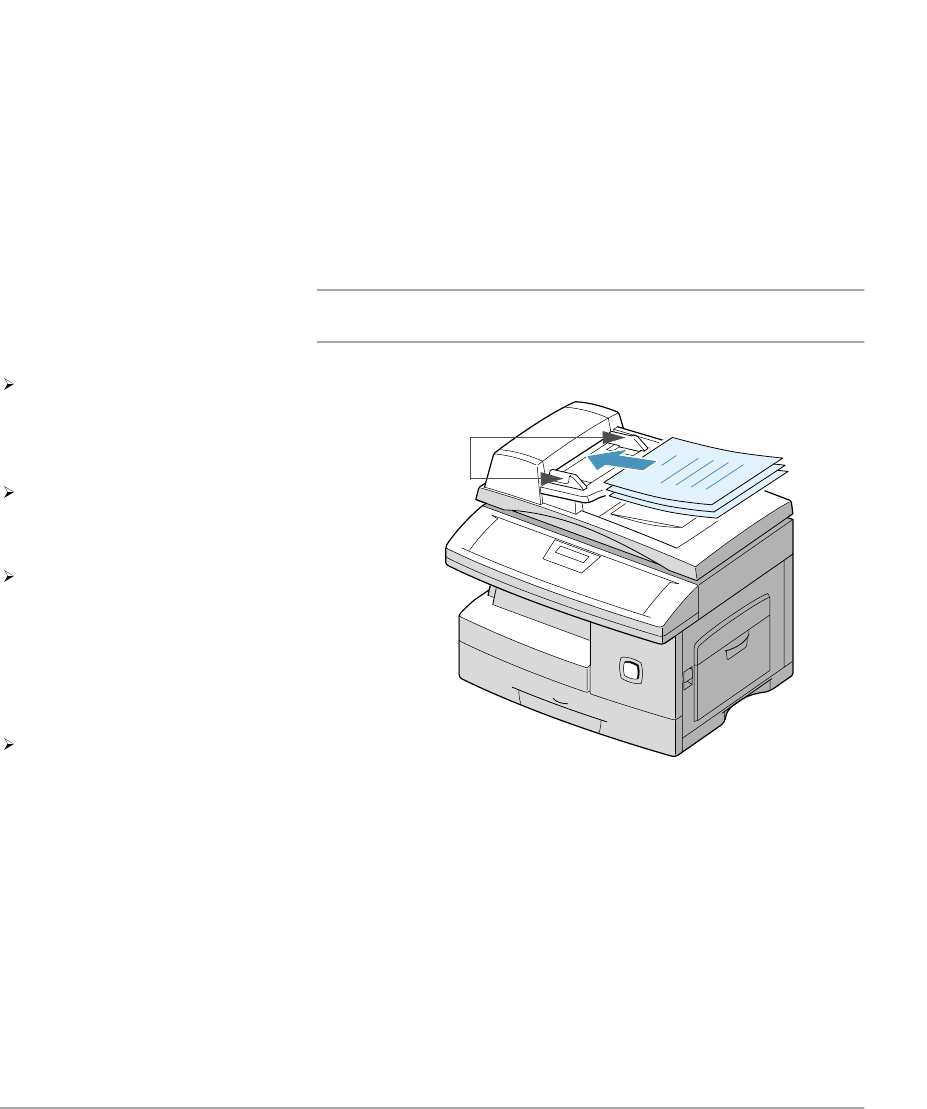
Xerox WorkCentre Pro 412 User Guide Page 5-3
Fax
Do not attempt to feed the following types of documents into
the Automatic Document Feeder:
- carbon-paper or carbon-backed paper
- coated paper
- onion skin or thin paper
- wrinkled or creased paper
- curled or rolled paper
- torn paper
Do not load documents containing different sizes or weights of
paper.
NOTE: If your document falls into any of these categories, use
the document glass only.
Remove all staples and paper
clips before placing the
originals into the document
feeder.
If necessary, adjust the sliding
document guides to the paper
size required.
Insert the originals neatly into
the document feeder, face up.
The first page should be on
top with the headings towards
the back or left of the
machine.
Align the stack with the left
and rear edges of the
document feeder tray and
adjust the guides to just touch
the front and rear edges of
the originals.
Document guides


















