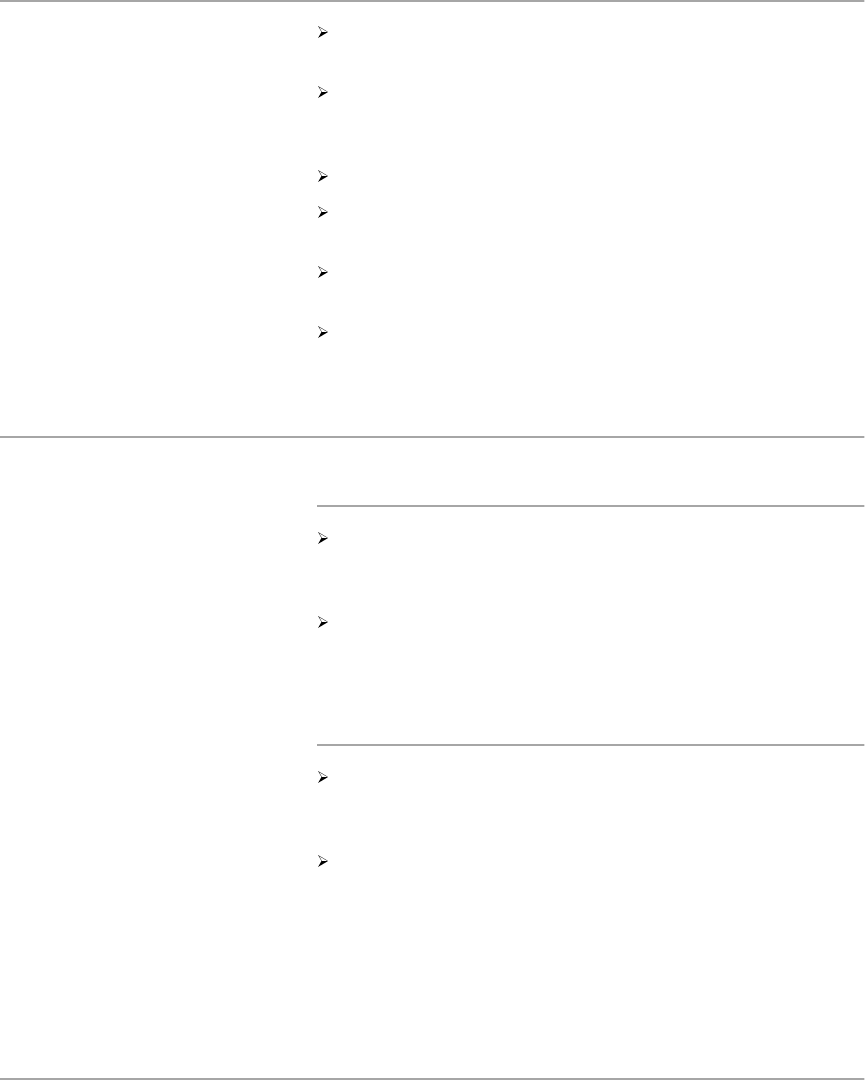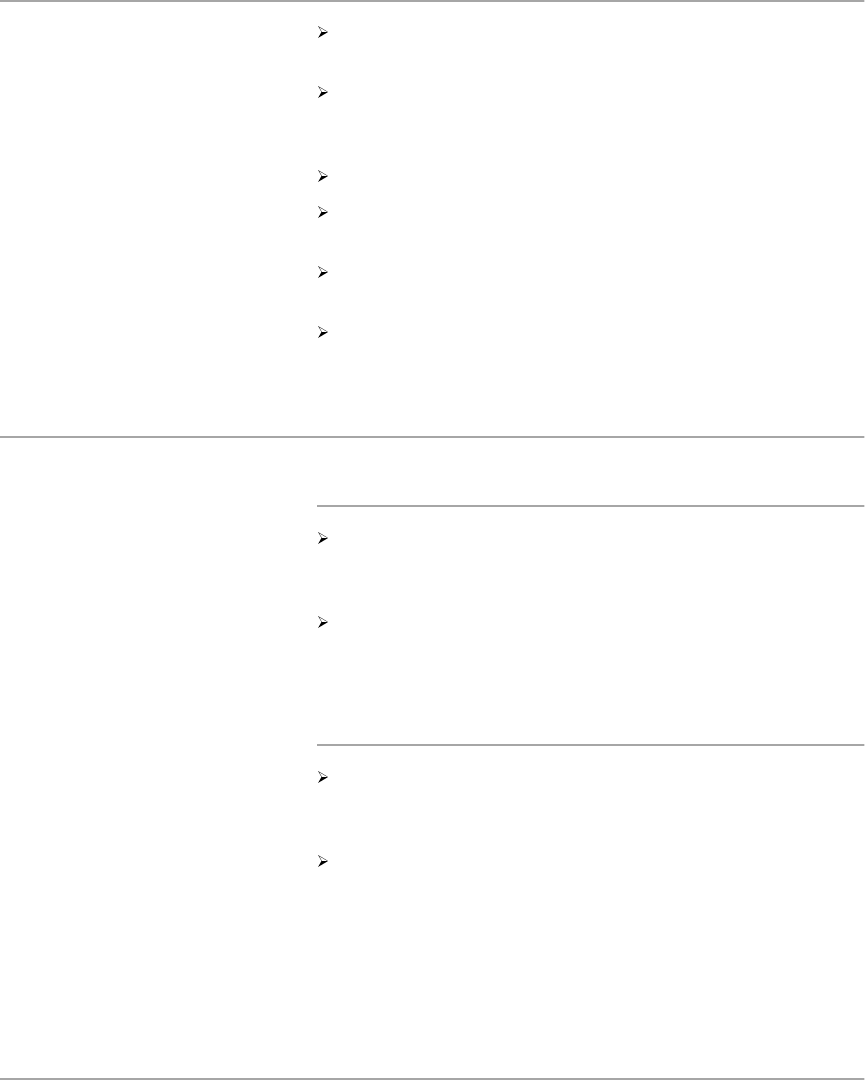
Page 5-16 Xerox WorkCentre Pro 412 User Guide
Manual Dialing
Feed the document(s) face up into the ADF or place a
single document on the document glass face down.
Ensure the LCD displays the date and time (FAX mode). If
not, press the [Copy/Fax/Scan] key until FAX displays, then
press [Select].
Program any features required for the job.
Press [Manual Dial] on the control panel. The dial tone will
be audible.
Enter the remote fax phone number using the numeric
keypad.
When you hear the fax tone from the remote machine,
press [Start] to begin sending.
Redial
To Redial the Last Number:
Ensure the LCD displays the date and time (FAX mode). If
not, press the [Copy/Fax/Scan] key until FAX displays, then
press [Select].
Press [Pause/Redial]. If a document is loaded in the ADF or
on the document glass, the machine automatically begins to
send.
To Search Redial Memory:
Ensure the LCD displays the date and time (FAX mode). If
not, press the [Copy/Fax/Scan] key until FAX displays, then
press [Select].
Press and hold [Pause/Redial] for 2 seconds.
The Redial memory in your machine retains the last 10
numbers called. If you have dialed the same number multiple
times, the machine does not count the duplicates.