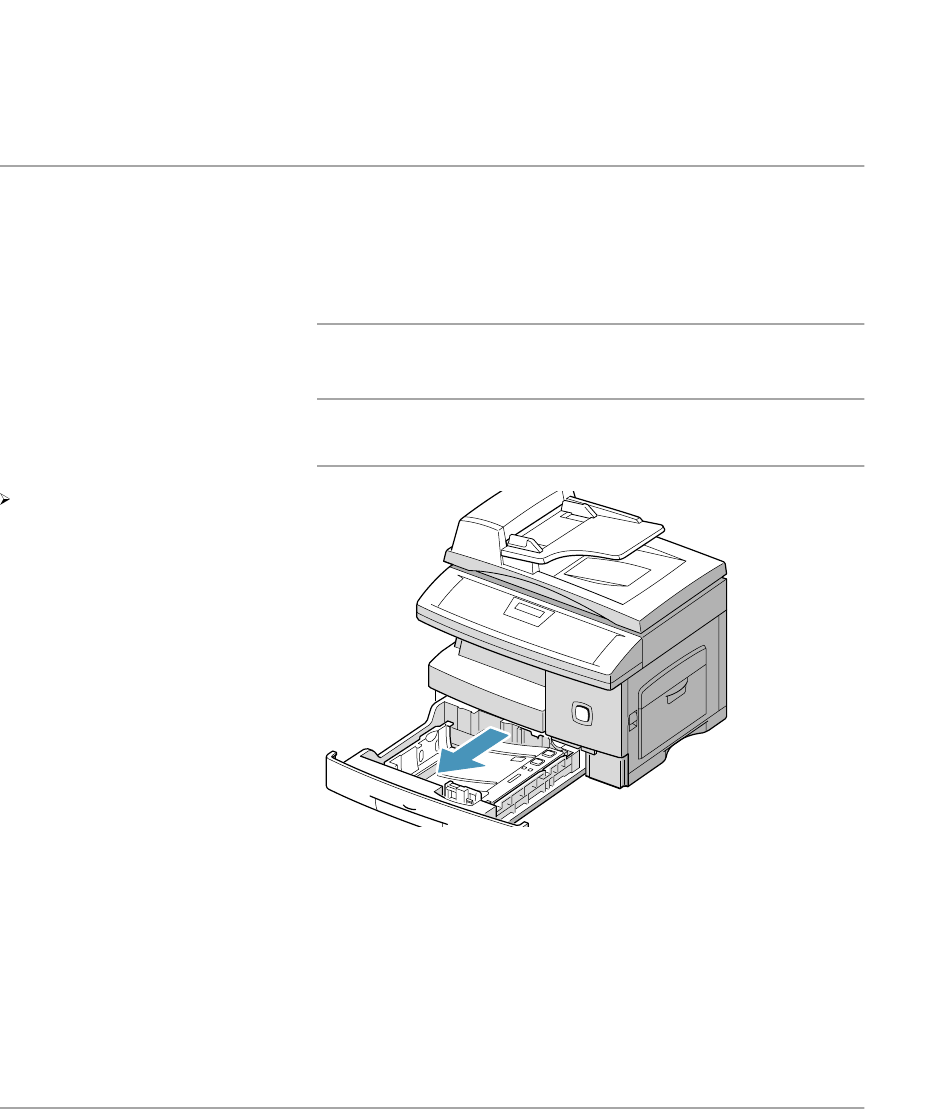
Xerox WorkCentre Pro 412 User Guide Page 7-15
Maintaining the Product
a. Depending on paper thickness, maximum capacity may
be reduced.
b. If you are experiencing excessive jamming, feed one
sheet at a time through the Bypass Tray.
Using the Paper Cassette
The paper cassette can hold a maximum of 550 sheets of 80
g/m
2
(20 lb) plain paper.
Acceptable print media is plain paper with sizes ranging from
A4 or 8.5 x 11 inch to Legal (216 x 356 mm / 8.5 x 14 inch) and
weighing between 60 g/m
2
and 90 g/m
2
(16 lb and 24 lb).
NOTE: When using the paper cassette, the paper size option
in System Data Settings must be set to the correct size. Refer
to Chapter 9 - System Setup, page 9-6 for instructions.
Loading the Paper Cassette
Pull open the paper cassette.


















