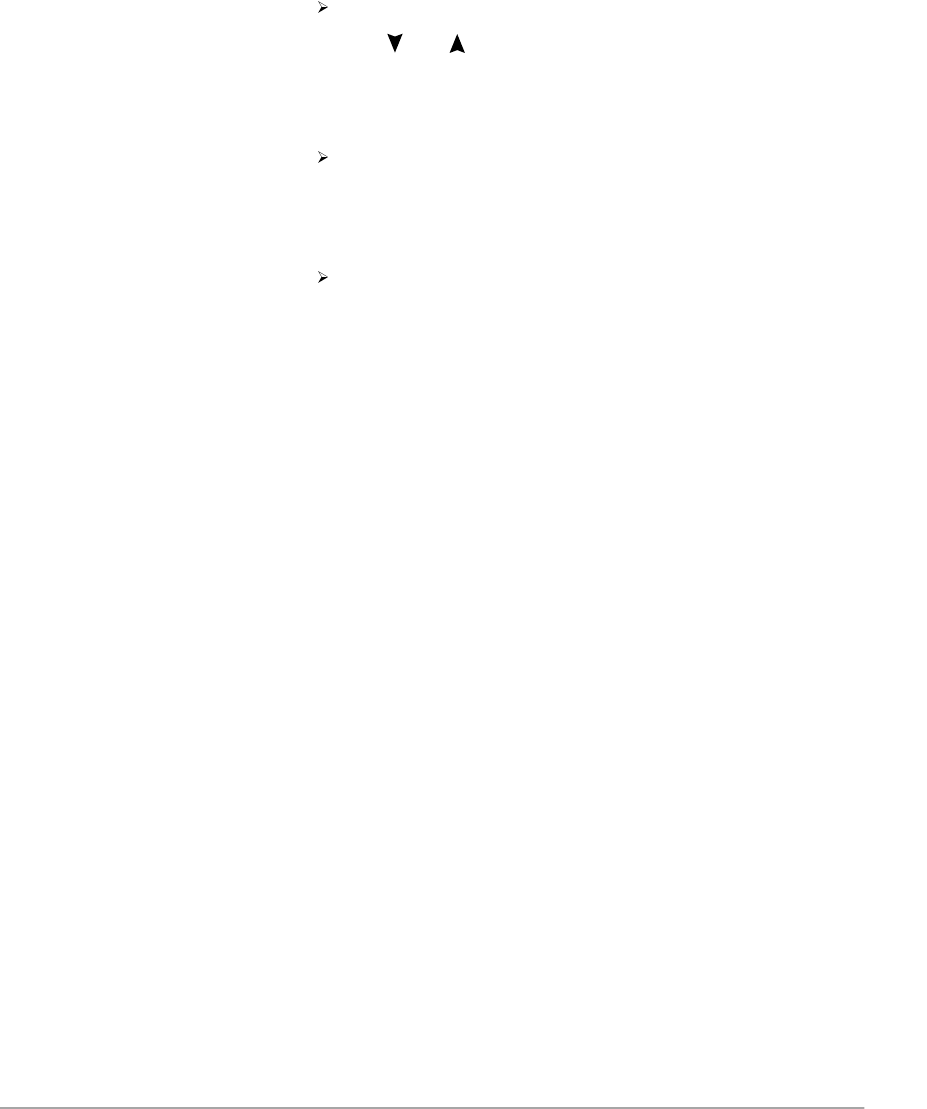
Xerox WorkCentre Pro 412 User Guide Page 5-31
Fax
Enter the time using the numeric keypad.
Use or to select AM or PM. If you set a time earlier
than the current time, your machine will call the number at
that time on the following day.
To call the remote machine immediately, skip this step.
Press [Select] when the time appears correctly in the
display or without entering the time.
The display asks you to enter a 4-digit code. Poll code ‘0000’
represents no code.
If the remote machine is secured with a Poll code, you must
enter the correct code, and press [Select]
If the remote machine is not secured with a Poll code, press
[Select] to accept [0000] which represents no code, or enter
0000.
If you have entered a specific start time, the machine will
dial, and receive a document from the remote machine at the
time specified.
If not, the machine dials the remote machine immediately to
retrieve the document.


















