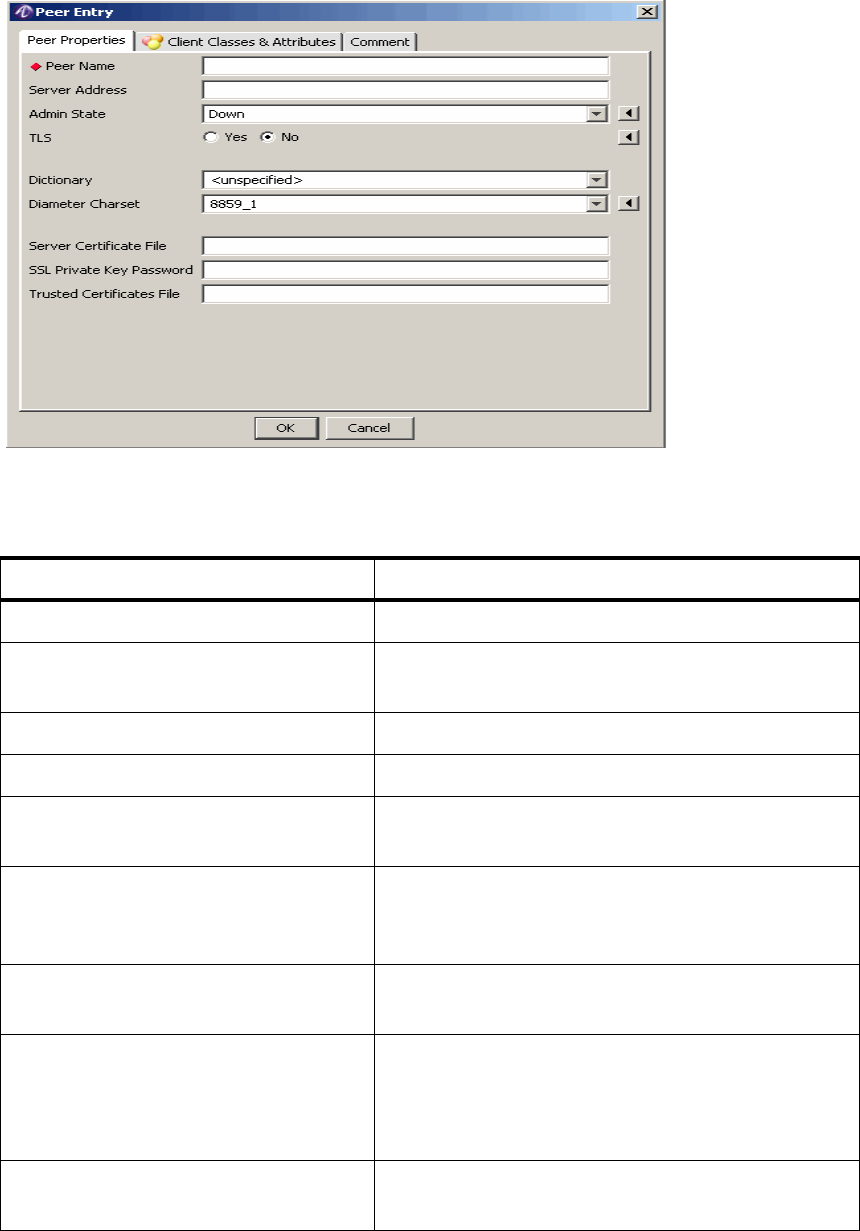
............................................................................................................................................................................................................................................................
The Diameter Peers tabConfiguring 8950 AAA Client Properties
5-10
365-360-001R6.0
Issue 1, December 2008
............................................................................................................................................................................................................................................................
Figure 5-7 The Peer Properties panel
Table 5-8 explains each of these fields and the field descriptions.
Figure 5-8 Peer Properties panel–Properties
Field Name Description
Peer Name Specifies the name of the peer.
Server Address Specifies the fully qualified domain name or the IP
address of the peer.
Admin State Specifies the admin state for the peer.
TLS Yes or No option. Select Yes to encrypt the packets.
Dictionary Specifies the dictionary name to use for this client
class definition.
Diameter Charset Specifies the default character set to use for
character based Diameter AVP values which are
lacking a defined encoding.
Server Certificate File Server Certificate File that is used to configure TLS
parameters.
SSL Private Key Password Specifies the SSL Private Key Password used to
secure connections over RMI. See SSL
Configuration of the Server Properties panel for
more information.
Trusted Certificates File Trusted Certificates File that are used to configure
TLS parameters.


















