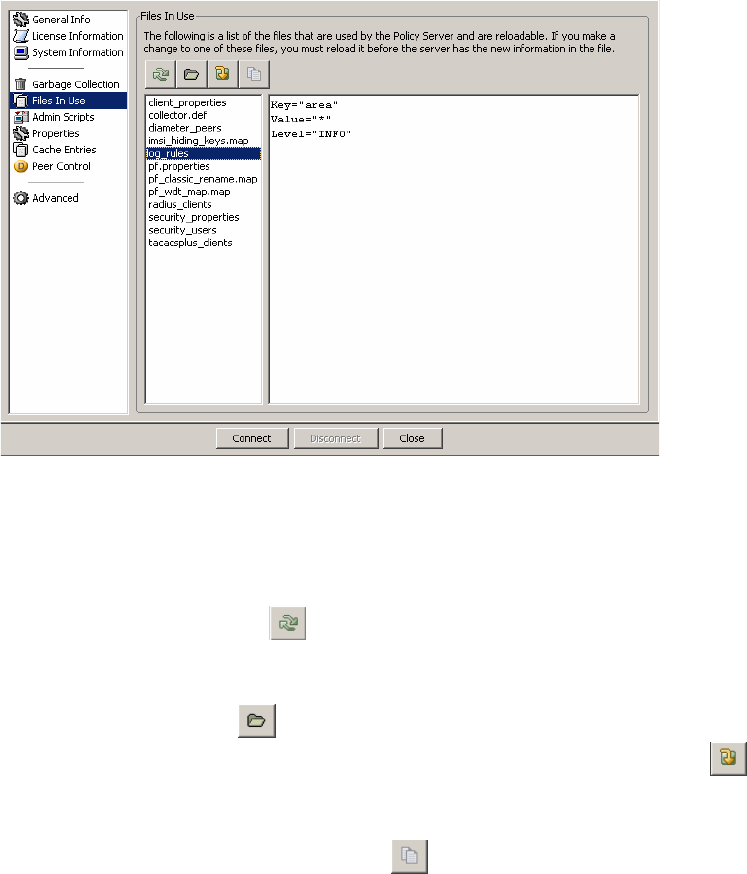
............................................................................................................................................................................................................................................................
Files in UseUsing LiveAdministrator
18-8
365-360-001R6.0
Issue 1, December 2008
............................................................................................................................................................................................................................................................
Files in Use
About Files in use
Select Files in Use to display the corresponding work area as shown in Figure 18-6. This
screen displays a list of files that have been read and are currently in use by the 8950 AAA
server. The work area allows the user to display the contents of the selected file on the
right side of the work area.
Figure 18-6 LiveAdministrator–Files in Use
The action buttons in the top of the panel allows you to perform required actions.
• 8950 AAA caches all file data in memory. Depending on the usage of the file, a file
may be read and cached at server initialization or when the file is first referenced. If an
open file has been modified it must be reloaded before 8950 AAA will see the
changes. Click the Reload button, , to update the in-memory file contents of the
selected file.
• To display the contents of a file, select the filename from the left side of the work area
and click the View File button, , or double-click the file name.
• If the list of files used by 8950 AAA has changed, click Update File List button, ,
to refresh the list.
• To copy file contents to a text file, use the View File button to display the contents of
the file, then, click Copy to Clipboard button, .You may then paste the copied
text into another application.
Important! While you can view files and copy their contents, you cannot edit the
contents of a file from the LiveAdministrator.


















