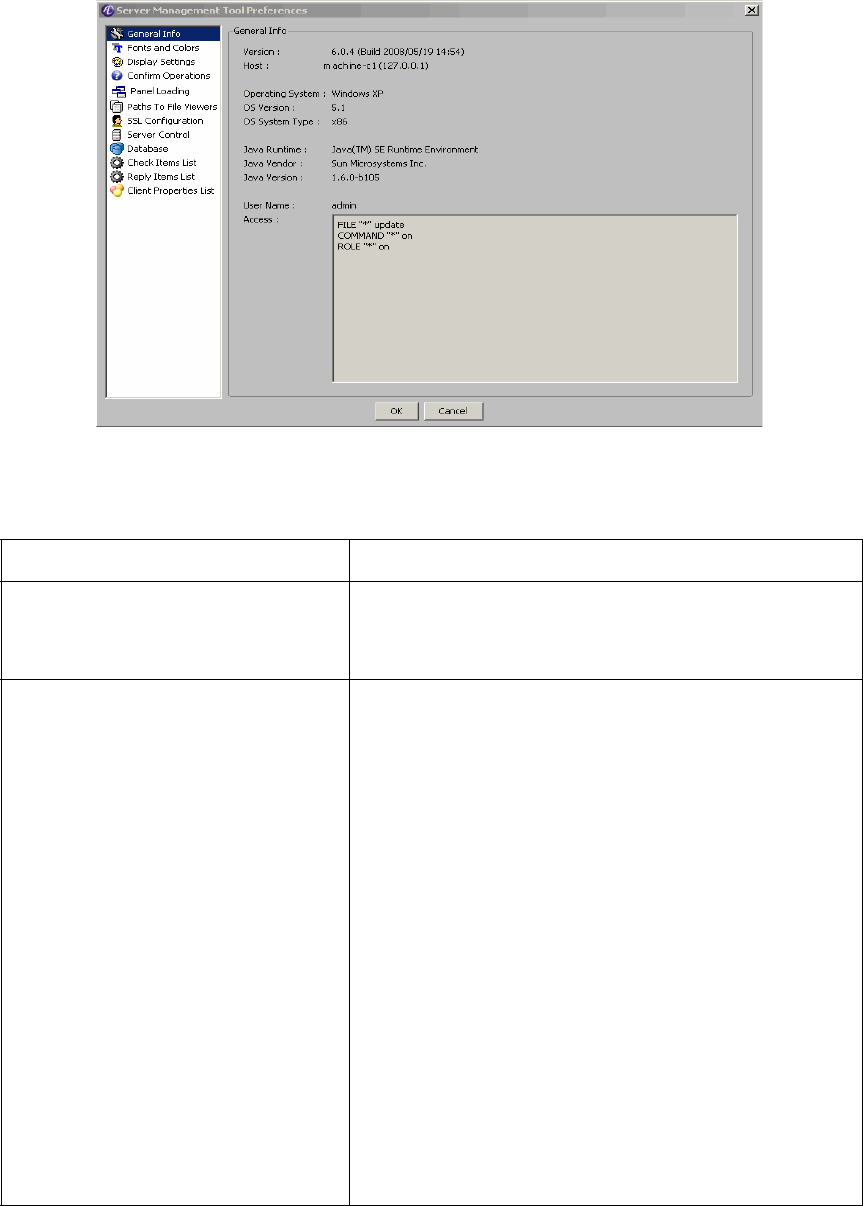
............................................................................................................................................................................................................................................................
SMT menus and their commandsServer Management Tool Command Set
3-6
365-360-001 R6.0
Issue 1, December 2008
............................................................................................................................................................................................................................................................
Figure 3-4 SMT–Preferences Panel
Table 3-1 describes the fields of the SMT Preferences Panel.
Table 3-1 SMT Preferences Panel–Properties
Configured Items Description
General Info Displays the general information such as Version
details, Host Information, Operating System
information, Java information, and so on.
Fonts and Colors Controls display fonts, font size, and color schemes.
UI Theme: Choice of color scheme used for SMT user
interface appearance.
Use System Fonts: Choose Yes to keep the default
options. Choose No to edit the required options.
Display Font: Choice of font used for SMT text display.
Monospaced Font: Choice of font used for SMT
logging and editing file input.
Font Size: Choice of font size used for SMT text
display.
Use Antialised Font: Choose Yes to use the antialiased
font and choose No to not choose this.
Display Font Preview: Shows an example of selected
display font and size.
Monospaced Font Preview: Shows an example of
selected monospaced font and size.


















