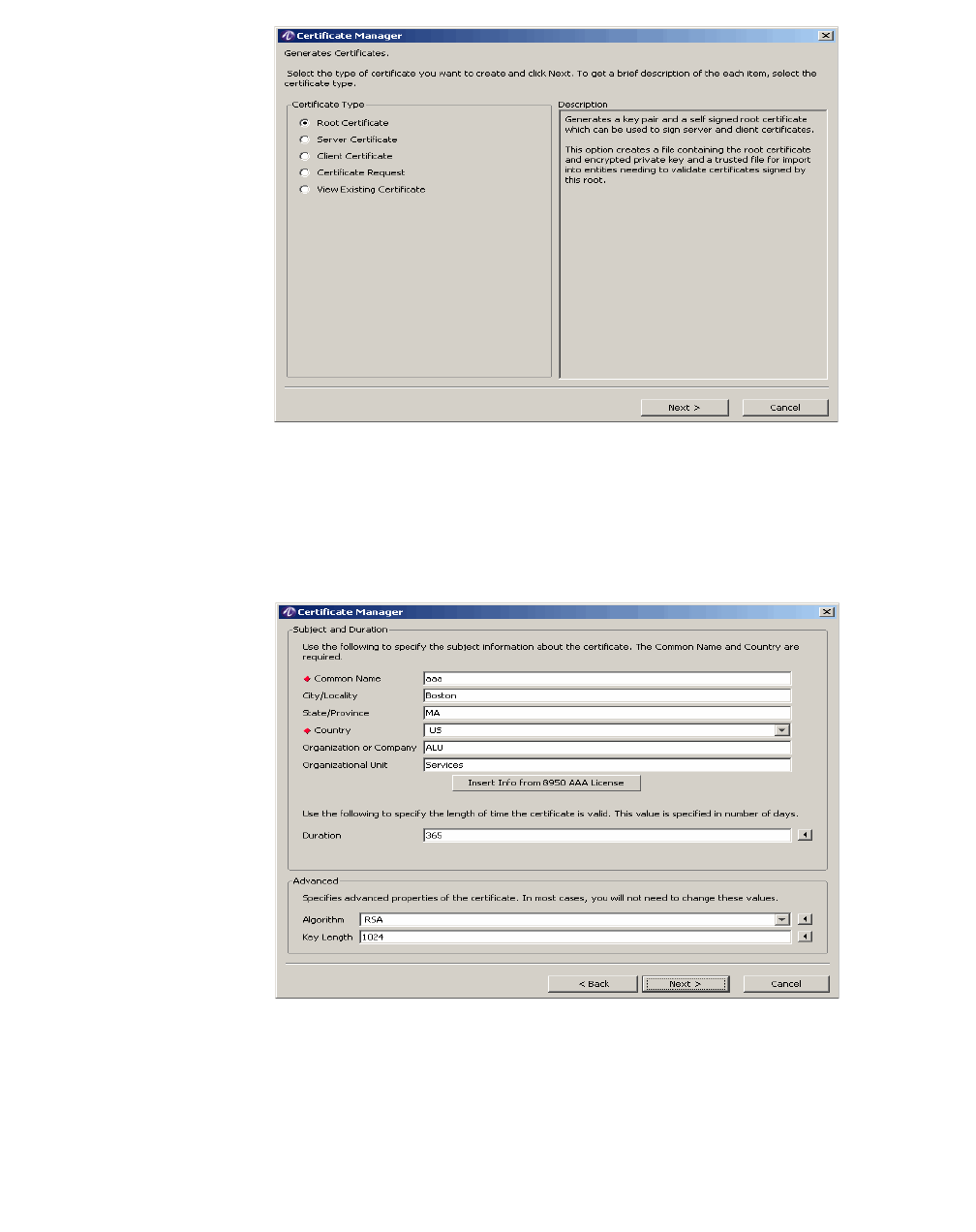
Types of Certificates in Certificate Manager8950 AAA Certificate Manager
............................................................................................................................................................................................................................................................
365-360-001R6.0
Issue 1, December 2008
22-11
............................................................................................................................................................................................................................................................
Figure 22-10 New Certificate Dialog–Certificate Type
2. Select the Certificate Type as Root and click Next.
Result: The Root Certificate Type–Subject and Duration dialog is displayed, as shown
in Figure 22-11.
Figure 22-11 Root Certificate Type–Subject and Duration
3. Use this screen to specify the subject information about the certificate. The fields,
Common Name and the Country, are mandatory fields. Also specify the length of time
the certificate is valid and specify the advanced properties of the certificate. Click
Next.
4. The File Overwrite message box is displayed. This displays the list of files that already
exist and asks if you want to overwrite them. Click Yes if you want to overwrite them
and continue. Click No if you do not want to overwrite and return back.


















