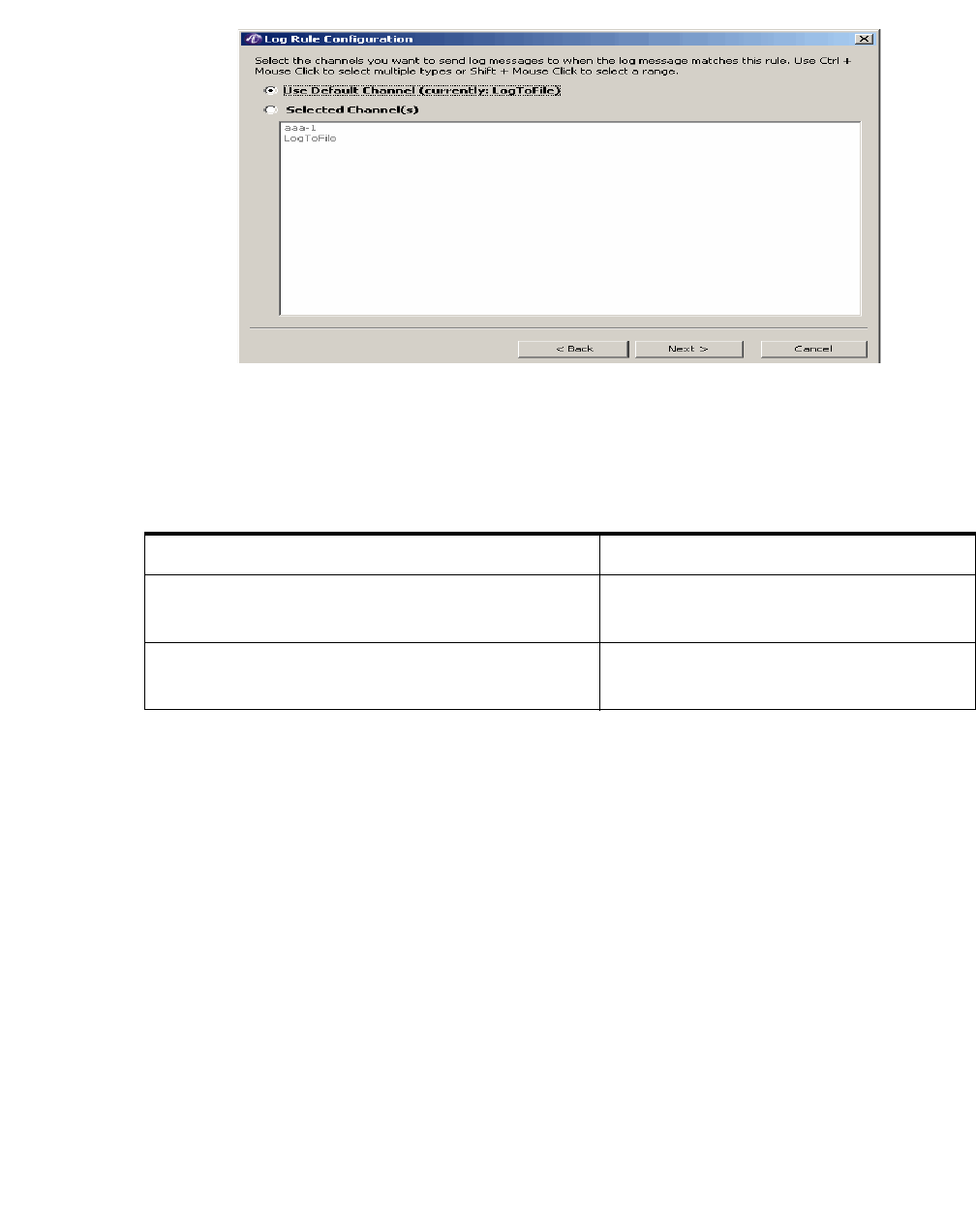
Log RulesMessage Logging
............................................................................................................................................................................................................................................................
365-360-001R6.0
Issue 1, December 2008
16-41
............................................................................................................................................................................................................................................................
Figure 16-33 Log Rule Configuration Wizard–Message Destination
15. In this final step you will select the Log Channel or Log Channels to which log
messages should be sent.
One or more items may be selected from the list as follows:
16. When done, click Next.
Result: The Log Rule Configuration Summary panel appears as shown in
Figure 16-34.
Table 16-18 Log Channel Selection
To select one Log Channel Click the Log Channel name
To select a range of Log Channels While holding the SHIFT, select the
desired range
To select more than one Log Channels, not in a
range
While holding the CTRL key, select the
desired Log Channel names


















