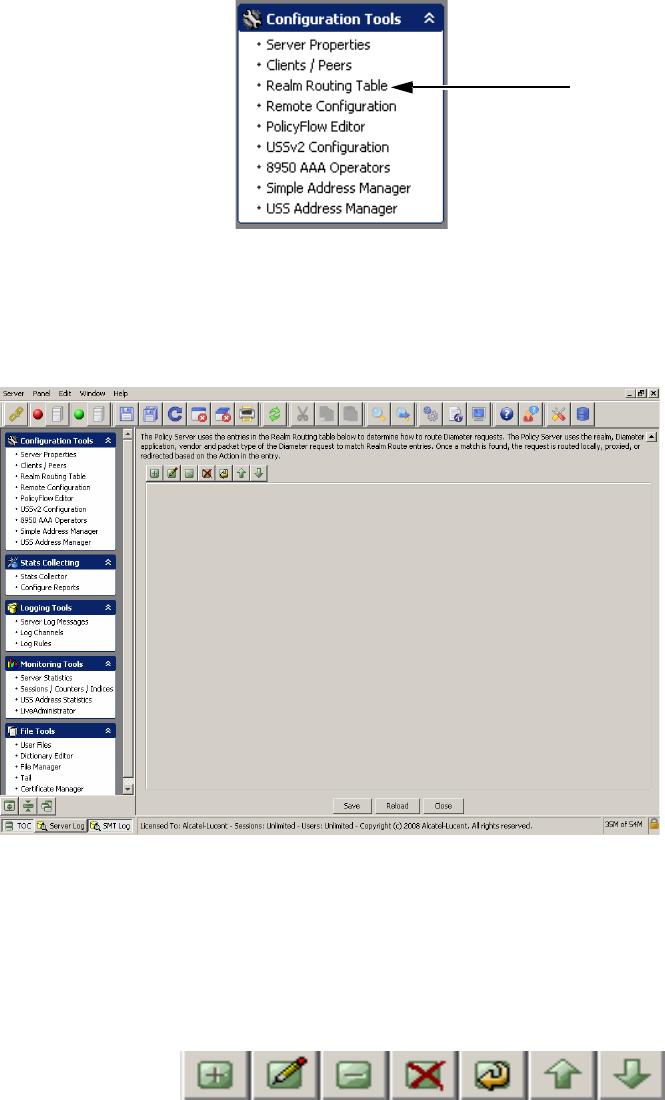
............................................................................................................................................................................................................................................................
Configuring Realm Routing TableConfiguring 8950 AAA Realm Routing Table Properties
6-2
365-360-001R6.0
Issue 1, December 2008
............................................................................................................................................................................................................................................................
Figure 6-1 Navigation Pane–Realm Routing Table option
Result: The 8950 AAA Realm Routing Table panel is displayed as shown in
Figure 6-2.
Figure 6-2 The 8950 AAA SMT–Realm Routing Table panel
The Realm Routing Table panel (Figure 6-2) contains a menu bar that consists of a set of
Action Buttons that appear at the top of the 8950 AAA Realm Routing Table panel, as
shown in Figure 6-2.
The Action buttons are as shown in Figure 6-3.
Figure 6-3 Realm Routing Table–Action buttons
These action buttons allow you to perform the following actions:
• Insert a record
• Edit selected record
The Realm Routing Table
option in the Navigation
pane


















