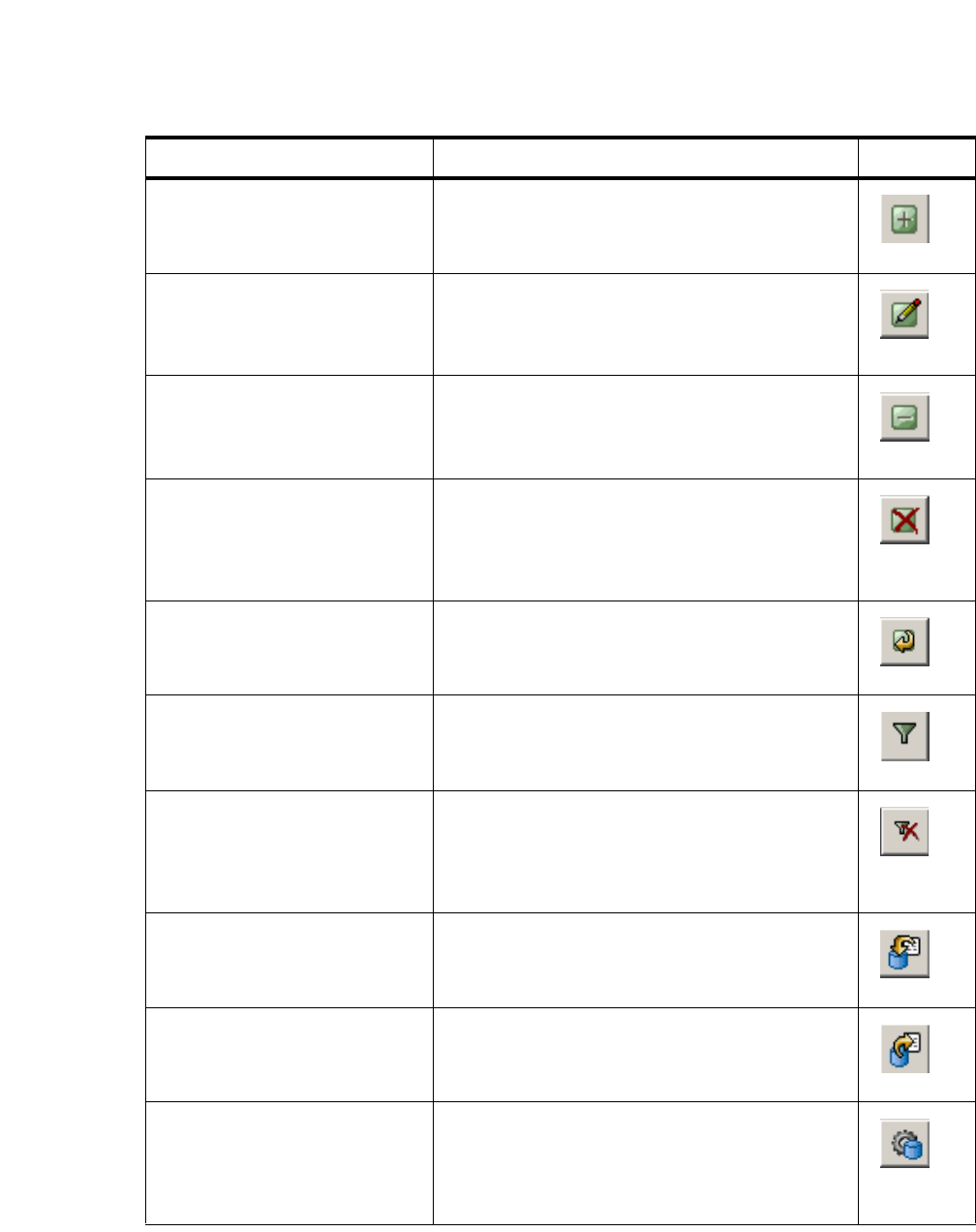
Creating and Managing User ProfilesCreating and Managing User Profiles with the Built-in
Database
............................................................................................................................................................................................................................................................
365-360-001R6.0
Issue 1, December 2008
23-7
............................................................................................................................................................................................................................................................
• The display area shows data from the currently selected table and view. Use the action
buttons in the top of the display area to modify the contents of a table. The function of
each button is listed in Table 23-1.
Table 23-1 Database Table Tool–Action buttons
Name Description Icon
Insert Add a record in the current panel after the
selected row. If no row is selected, the record is
inserted at the end of the table or list.
Edit Edit the values for the selected record.
Delete Removes the selected row from the active table
or view.
Delete All Removes all records from the active table or
view
Copy Duplicates the selected record. The duplicate
record is inserted after the selected record.
Filter Define selection criteria to control the records
to display.
Query All Clears any defined filter criteria and
displays/queries all the records.
Import User File Import user profiles from a RADIUS text file.
Export User File Export user profiles to a comma delimited file.
Configure Table Select which columns to use in your User
Profiles. Define default filter criteria for
displays.


















