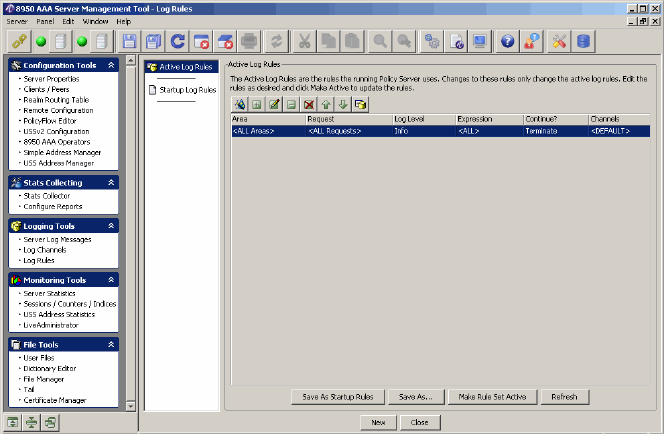
............................................................................................................................................................................................................................................................
Log RulesMessage Logging
16-34
365-360-001R6.0
Issue 1, December 2008
............................................................................................................................................................................................................................................................
Figure 16-26 Log Rules Panel
There are two sections within the Log Rules Panel:
• Log Rule Set List:
• Contains the names of available Log Rule sets
– You may select a Log Rule set from this list by clicking on it
• The list is divided into three sections:
– Active Log Rules
Log Rules currently in effect in the running 8950 AAA server. This choice cannot
be selected when the 8950 AAA server is not running.
– Startup Log Rules
A set of Log Rules that are loaded automatically whenever 8950 AAA starts.
– Other Log Rule set files
Other sets of Log Rules that you may optionally create.
Important! Log rule sets you create are saved in the 8950 AAA run directory with
the filename extension “.lr”.
• Log Rule Set Display
• Shows the log rule from the Log Rule set that is highlighted in the Log Rule Set
List
• The title of this panel section is the name of the selected Log Rule Set
– Figure 16-26 shows the title Active Log Rules.
Log Rule Set Display
Log Rule
Set List


















