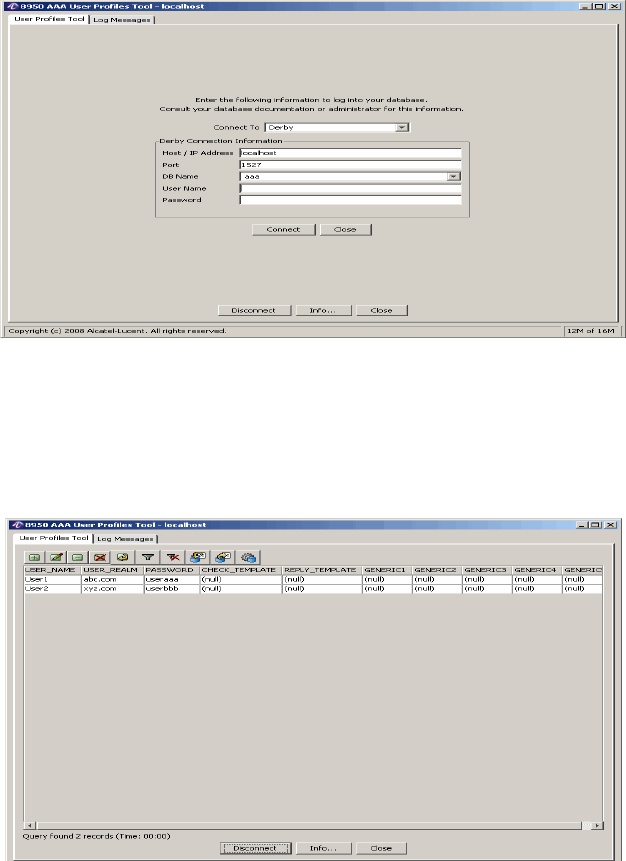
............................................................................................................................................................................................................................................................
Creating and Managing User ProfilesCreating and Managing User Profiles with the Built-in
Database
23-4
365-360-001R6.0
Issue 1, December 2008
............................................................................................................................................................................................................................................................
Figure 23-3 Accessing the User Profiles Tool Panel
2. Select the appropriate DB Name, enter a User Name, and Password.
3. Click Connect. The User Profiles Tool–options panel appears as depicted in
Figure 23-4.
Figure 23-4 User Profiles Tool Panel–options
Understanding the User Profiles Tool Panel
The User Profiles Tool panel contains the following sections.
• A Table View, that is a predefined presentation of data from the User’s table. The
display area shows data from the table and contains only certain rows or only specific
columns. You can edit table contents and manage table views from this panel.
• Contains a set of action buttons in the top of the display area to modify the contents of
a table. The function of each button is listed in Table 23-1 on page 7.


















