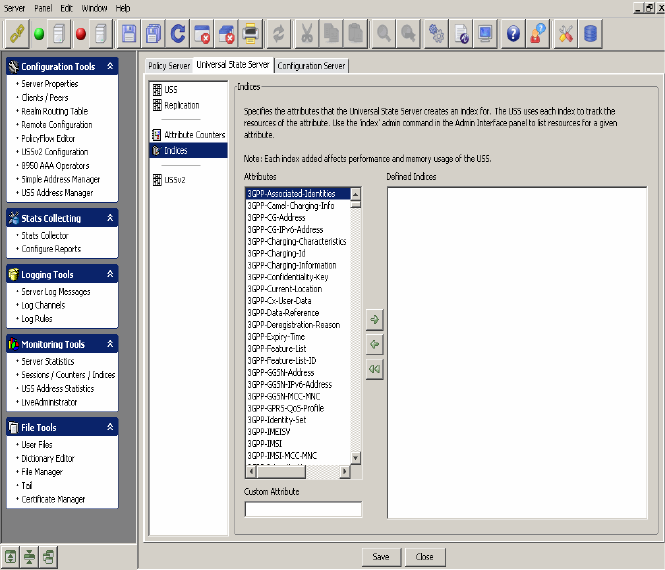
............................................................................................................................................................................................................................................................
Universal State Server tabManaging 8950 AAA Servers
4-36
365-360-001R6.0
Issue 1, December 2008
............................................................................................................................................................................................................................................................
Figure 4-22 Universal State Server–Indices
The Indices panel specifies the attributes that the Universal State Server creates an index
for. The USS uses each index to track the resources of the attribute. Use the ‘index’ admin
command in the Admin Interface panel to list resources for a given attribute.
Important! Each index added affects the performance and memory usage of the
USS.
The Indices panel shows the existing Attributes in the Universal State Server in one side of
the panel and allows you to select and add any of these attributes to the Defined Indices
window using the action arrow buttons in between these windows. You can choose to add
an item, delete selected record, or delete all records from the Defined Indices window.
USSv2 panel
To go to the State Server version 2 panel, click on the USSv2 option from the Universal
State Server data pane menu options on the left side. The State Server version 2 panel is
displayed as shown in Figure 4-23.


















