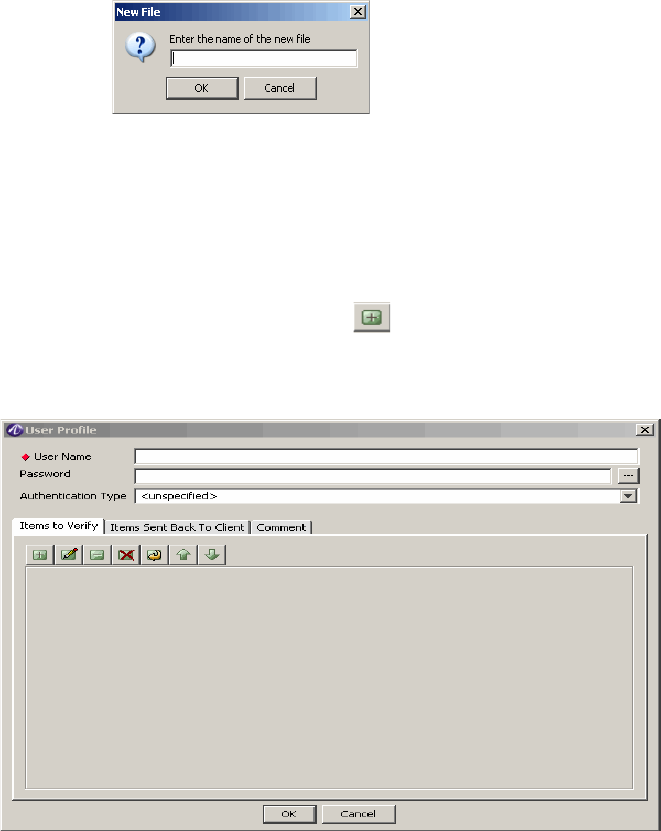
............................................................................................................................................................................................................................................................
The SMT User Files PanelCreating and Managing User Profiles with Files
19-6
365-360-001R6.0
Issue 1, December 2008
............................................................................................................................................................................................................................................................
Figure 19-6 New User File Dialog
2. Enter a name for the new user file in the New File dialog.
3. Click OK to return to the User Files panel and load the selected file.
Adding a New User
The following procedure describes how to add a new user to a user file:
1. From the User Files panel, click the Insert a record button to create a new user
profile. The User Profile dialog appears as shown in Figure 19-7.
Figure 19-7 New User Profile Dialog
2. Enter the User Name for this profile.
You must enter the user’s name exactly as the user will enter it when logging on to
your network.
If you use realms on your network, you would not normally enter the realm as part of
the user name in this dialog. For example, if User1 enters user1@myisp.com in a
remote access dialog, enter the user name as user1. If your network has multiple
realms you should create a separate user file for each realm.
3. Enter the user’s plain text Password.
You must enter the user’s password exactly as the user enters it when logging on to
your network.
Important! Make sure you use the correct case.


















