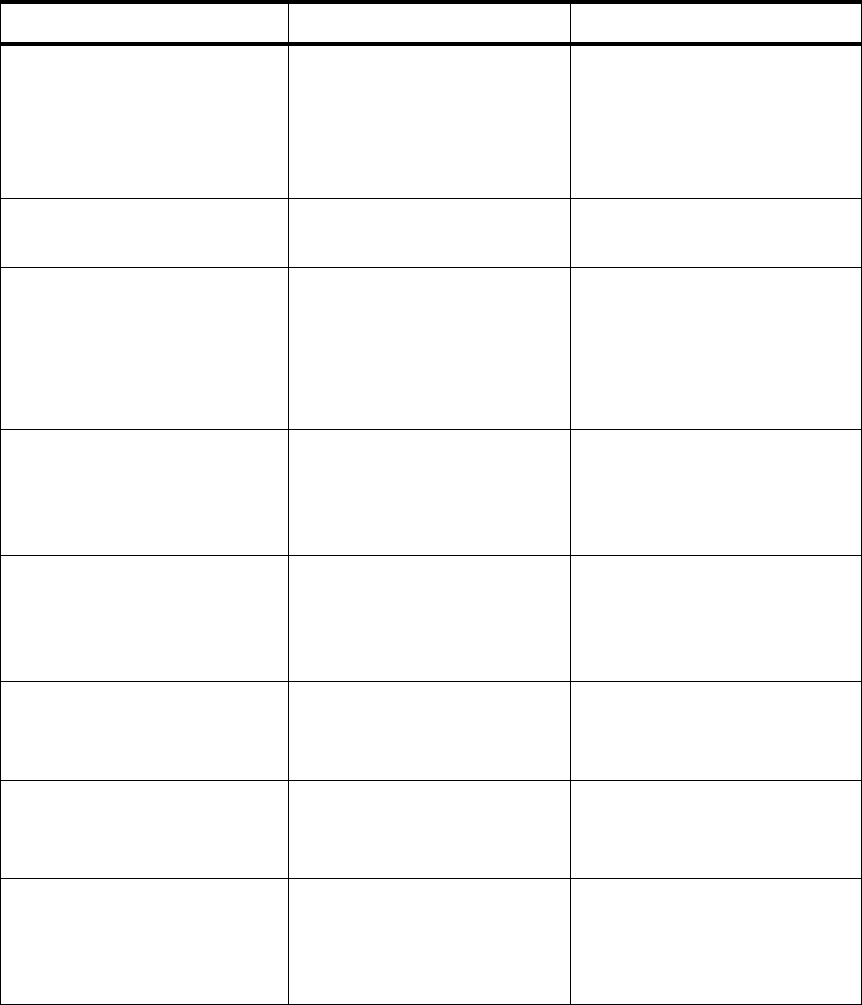
............................................................................................................................................................................................................................................................
Conventions
vi
365-360-001R6.0
Issue 1, December 2008
............................................................................................................................................................................................................................................................
Conventions
Table 1-1 lists the typographical conventions used throughout this manual.
Table 1-1 Conventions used in the document or manual
Convention Meaning Example
boldface Names of items on screens.
Names of commands,
properties and plug-ins.
Names of buttons you should
click.
Click the Enable check box.
The AuthLocal plug-in
compares password attributes.
Click Validate to check the
syntax of the method.
Arial boldface
Names of keys you should
press.
Press Enter to continue.
<angle brackets> Variables that require you to
substitute another value.
http://<server IP address or
name>
where <server IP address or
name> is the address of name
of the
8950 AAA server.
italics
Names of manuals or the first
occurrence of a glossary
term.
Refer to the 8950 AAA 6.0
User’s Guide and
Reference for more
information.
Arial italic
Directories, paths, file
names, email addresses, and
Uniform Resource Locators
(URLs).
The 8950 AAA Web site is
http://www.8950AAA.com
click Press the left mouse button
once.
To view the online help, click
the book icon on the
8950
AAA toolbar.
right-click Press the right mouse button
once.
Right-click a Selector Type to
view a list of selector types
for method selection.
double-click Press the left mouse button
twice.
To open the Accounting
Method Configuration panel,
double-click anywhere on the
tab display.


















