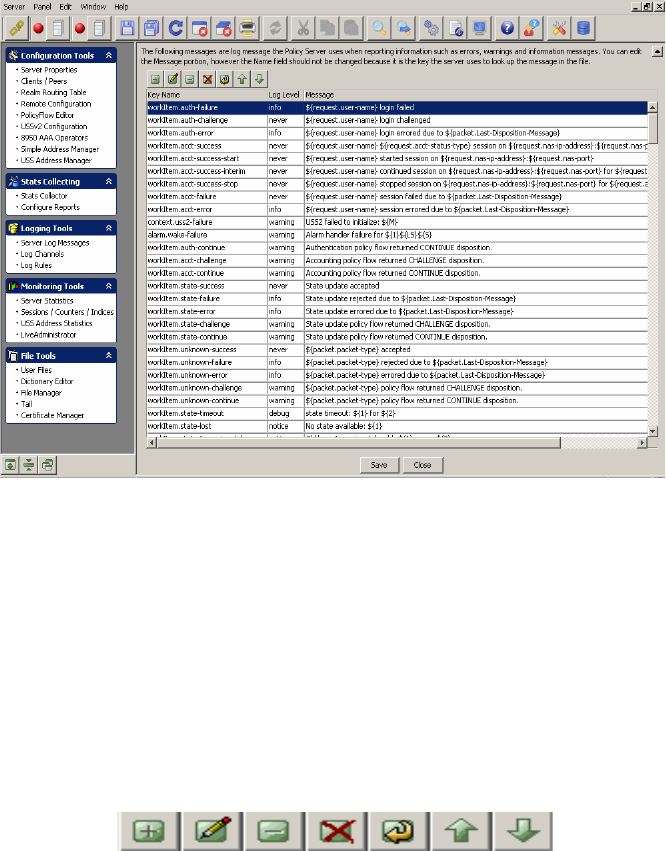
............................................................................................................................................................................................................................................................
Server Log MessagesMessage Logging
16-4
365-360-001R6.0
Issue 1, December 2008
............................................................................................................................................................................................................................................................
Figure 16-2 Server Log Messages Panel
The messages displayed are log messages the Policy Server uses when reporting
information such as errors, warnings and information messages. You can edit the Message
portion. However, the Name field should not be changed because it is the key the server
uses to look up the message in the file.
Action buttons in the Server Log Messages section
The Server Log Messages panel (Figure 16-2) contains a set of Action buttons that appear
in the top of the list of the server log messages, as shown in Figure 16-1.
Table 16-1 Action buttons in the Server Log Messages panel
These action buttons allow you to perform the following actions:
• Insert a record
• Edit selected record
• Delete selected record
• Delete all records
• Make a copy of selected record
• Move selected record up
• Move selected record down
You can perform any of the required actions using these action buttons.


















