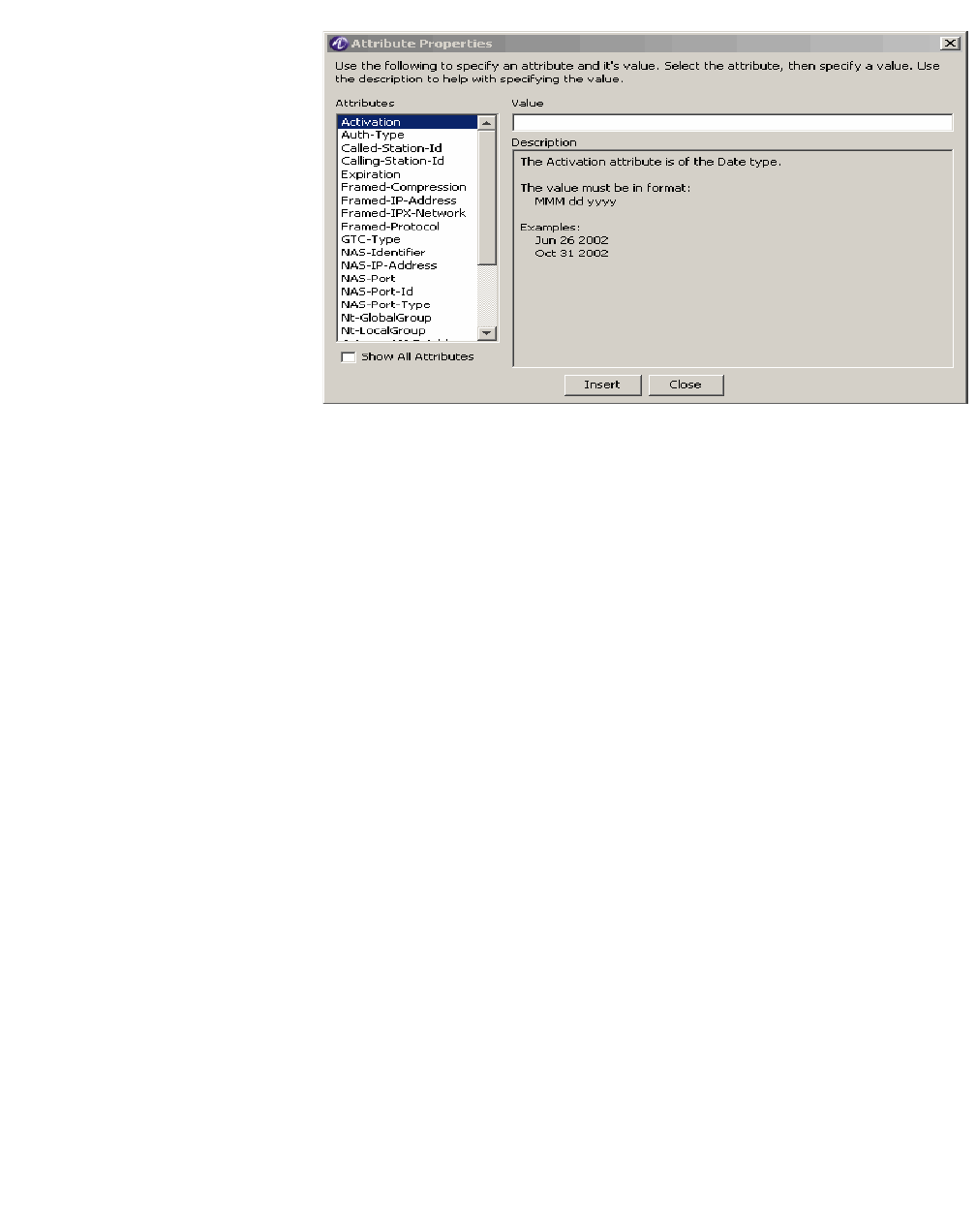
Creating Attribute SetsUsing the 8950 AAA Policy Assistant in Server
Management Tool
............................................................................................................................................................................................................................................................
365-360-001R6.0
Issue 1, December 2008
9-21
............................................................................................................................................................................................................................................................
Figure 9-12 Attribute Properties Panel
a. Select an attribute from the Attributes list and enter or select an appropriate
Value.
Important! If you also have verification attributes in a user profile, in case of
conflicts the attribute setting from the user profile will be applied.
The Description below the Value field, provides guidelines on the format for those
attributes that support data input entered from the keyboard.
Click Show All Attributes to display all attributes included in the server
dictionary; otherwise, the list of attributes is limited to those attributes that were
defined in the SMT preferences check-items list panel.
Important! To change the attributes that appear in this list, select Preferences from
the Edit menu. Select the Check-items List option from the Server Management Tool
Preferences panel.
b. Click Insert to add the attribute. To insert additional attributes, return to Step a.
c. Click Close when you are done adding attributes. The verification attributes you
selected are displayed on the Items to Verify tab.


















