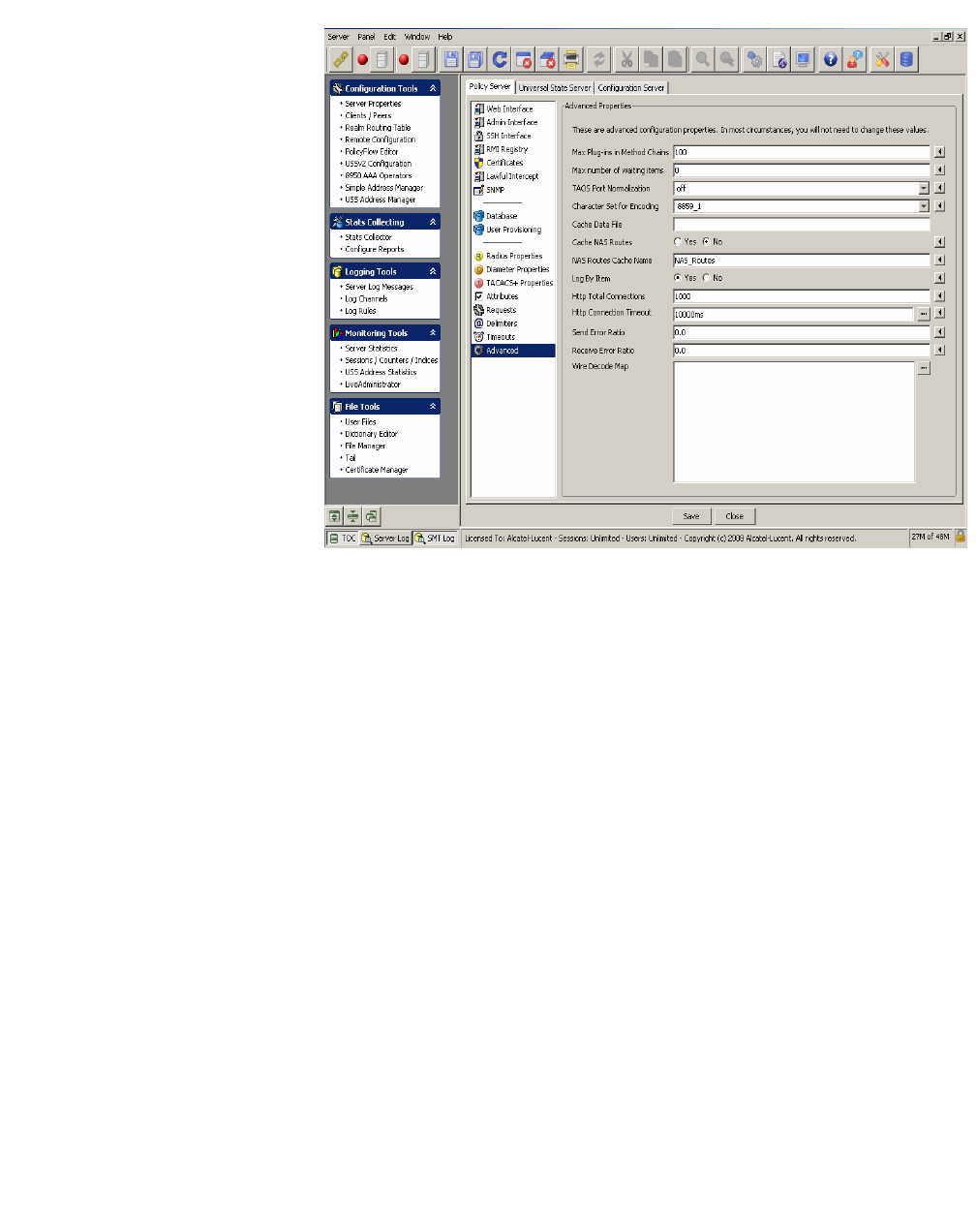
SMT menus and their commandsServer Management Tool Command Set
............................................................................................................................................................................................................................................................
365-360-001 R6.0
Issue 1, December 2008
3-3
............................................................................................................................................................................................................................................................
Figure 3-1 SMT–Data pane with example panel
The Panel menu contains five commands that provide user control of the active panel. The
active panel is the most recently displayed or selected panel within the SMT data pane. In
most cases, the commands available on the Panel menu are also available as buttons on the
panel itself and on the toolbar.
To display the Panel menu, select Panel on the menu bar. The following commands are
available:
• The Save Changes command saves the most recent panel modifications.
• The Revert to Last Saved command restores active panel fields to values that were
saved before any modifications were entered. If the modifications have been saved
then this command will not restore the fields to any previous values.
• The Reload Files command provides the ability to reload modified versions of
configuration files into the running 8950 AAA server.
• The 8950 AAA server loads certain files into memory when it is started, for example,
the list of RADIUS clients. These files can also be reloaded while the server is
running. If memory resident files are modified then they must be reloaded before the
changes will take affect. The files must have been loaded at least once in order to use
this command.
• The Close command closes the panel, removing it from the data pane.
• The Print command prints the contents of the active panel. If this command is selected
then the Configuration Print Options panel is displayed, as shown in Figure 3-2.


















