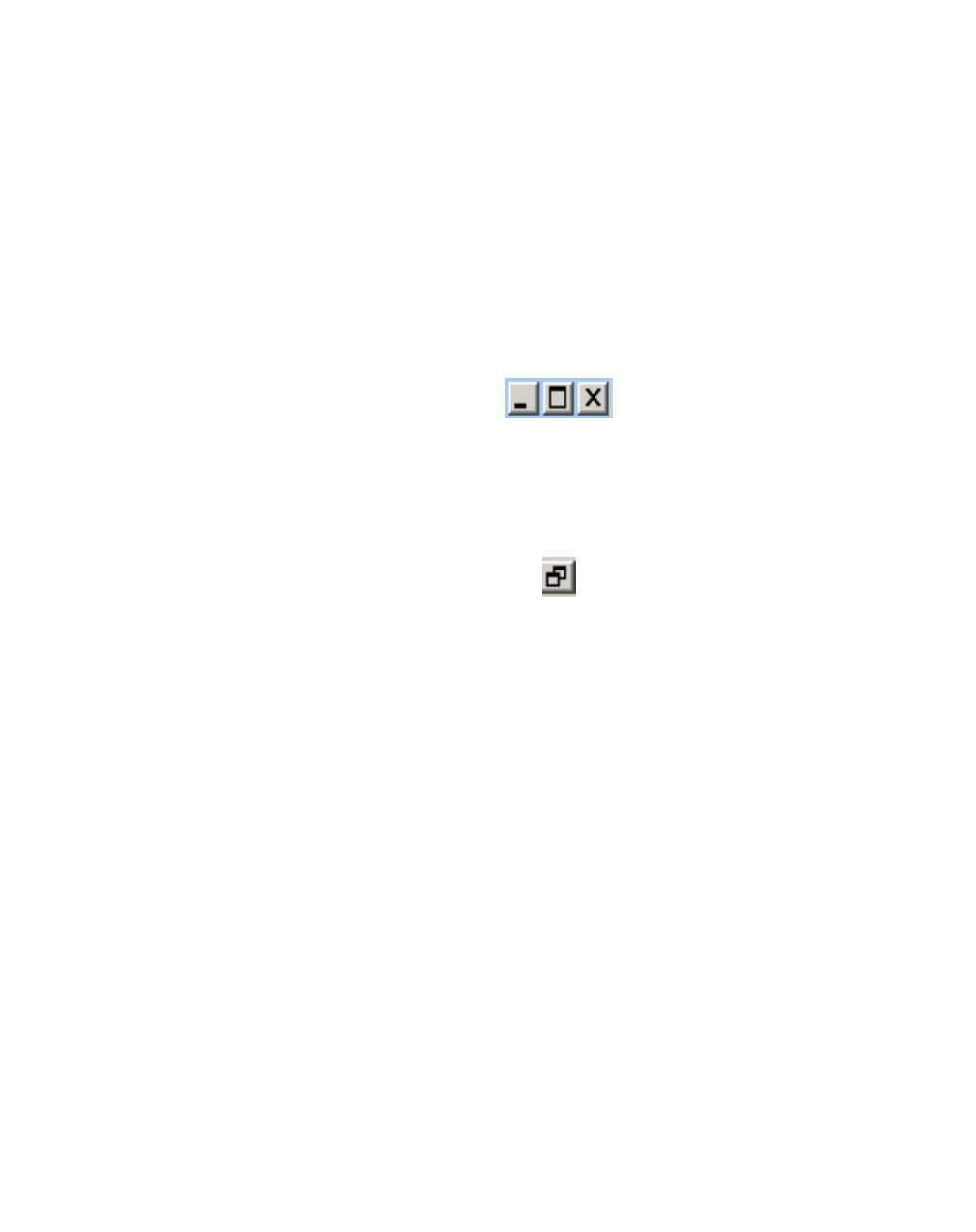
Managing Data in SMT PanelsServer Management Tool Command Set
............................................................................................................................................................................................................................................................
365-360-001 R6.0
Issue 1, December 2008
3-11
............................................................................................................................................................................................................................................................
Using the Window Menu to Manage Panels
This menu contains commands that allow the user to manage the panels that are open
within the data pane. Cascade, Maximize, Tile Horizontal, Tile Vertical, and Arrange Icons
display the panels as in other graphical user interfaces.
The Maximize command displays a full view of the active panel. Use the Next Window
command to activate and display the next open panel. The Next Window command can
also be used for cascaded panels. Alternatively, clicking the title bar of an open panel will
activate it.
Each panel contains three window controls in the top right-hand corner of the panel, as
shown in Figure 3-7.
Figure 3-7 Panel Control Buttons
They allow the user to minimize, maximize, and close the panel. A maximized panel will
contain the Restore Windows control, as shown in Figure 3-8.
Figure 3-8 Panel Restore Button
Clicking this control resizes the panel to its previous form.
Minimizing a panel converts it to an icon. The Arrange Icons command allows the user to
move all panel icons to the bottom of the data pane. Double-click a minimized icon to
restore it to its previous size.
The Save All command saves the contents of all open panels to the database. The Close All
command removes all panels from the data pane.
The Window menu contains a numbered list of all open panels in order of precedence.
The active panel is always first in the list. Click the name of an open panel in the list to
activate it and make it first in the list.
Managing Data in SMT Panels
About managing data in SMT panel
The SMT uses graphical panels to allow you to easily view, add, change, edit and remove
configuration items. While each of these panels is designed to manage specific data types
(Clients, Attributes, Realms, Users, etc.) they share many common control functions.
Table 3-2 describes six of the most common panel control functions.


















