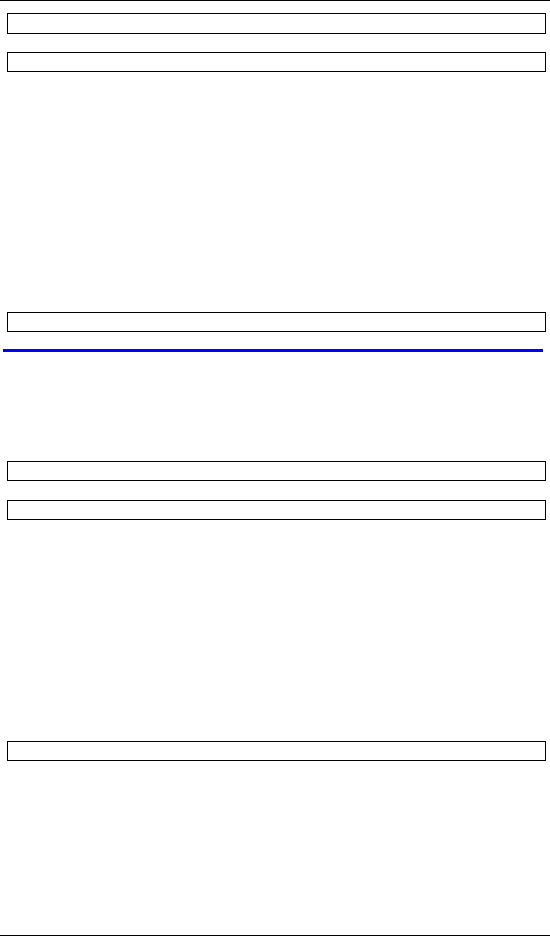
Black Box Hardene d Ethernet Switch d Manage
switch_a>
switch_a#
2. Usage:
Use the show interface statistics comm statistics of
interface.
3. Command Syntax:
show interface statistics IFNAME
IFNAME specifies the name of the inter
desired.
4. Example:
The following example shows the use of show interface statistics to display
RMON statistics of the interface fe1 (port 1):
switch_a>show interface statistics fe1
and to display RMON
face for which RMON statistics is
Per Port Vlan Activities
1. Command Mode: Exec mode or Privileged Exec mode
Logon to Exec Mode (View Mode) or Privileged Exec Mode (Enable Mode).
The switch_a> or switch_a# prompt will show on the screen.
switch_a>
switch_a#
2. Usage:
Use show vlan command to display information about a particular VLAN by
specifying the VLAN ID.
3. Command Syntax:
show vlan <2-4094>
<2-4094> VLAN ID.
4. Example:
The following is an output of show vlan command displaying information
about VLAN 2:
switch_a>show vlan 2
User’s Manual 103


















