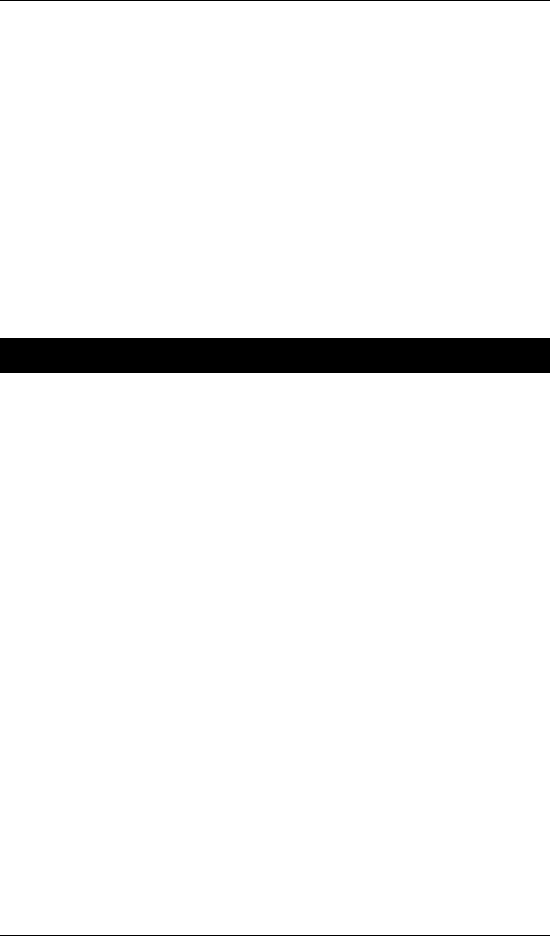
Black Box Hardened Managed Ethernet Switch
User’s Manual 79
Command Line Conso anagement
The switch provides a comman r
configuration purposes. The swit configured either
locally through its RS-232 port or remotely via a Telnet
session. For the later, you must s IP address for the
switch first.
This chapter describes how to configure the switch using its
console by Commend Line.
le M
d line console interface fo
ch can be
pecify an
Administration Console
Connect the DB9 null-modem or cross over cable to the RS-232 serial port of
the device to the RS-232 serial port of the terminal or computer running the
terminal emulation application.
Direct access to the administration console is achieved by directly connecting
a terminal or a PC equipped with a terminal-emulation program (such as
HyperTerminal) to the switch console port.
When using the management method, configure the terminal-emulation
program to use the following parameters (you can change these settings after
login):
[Default parameters]
115,200bps
8 data bits
No parity
1 stop bit


















