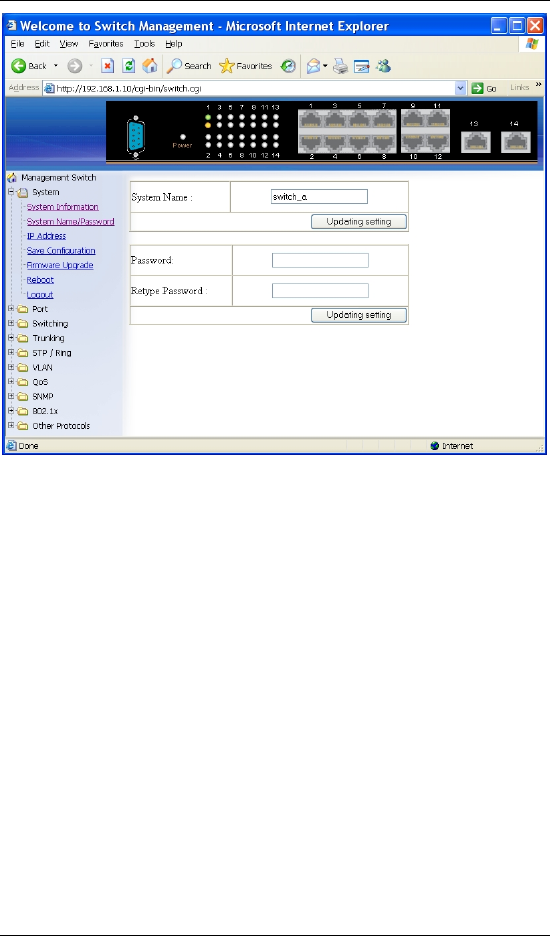
Black Box Hardened Managed Ethernet Switch
System Name/Password
1. System Name: Click in “System Name” text box. Type a system name if
it is blank, or replace the current system name with a new one.
2. Updating setting: Click “Updating setting” button to update your settings.
3. Password: Click in “Password” text box. Type a password.
4. Retype Password: Click in “Retype Password” text box. Type the same
password in “Password” text box again to verify it.
5. Updating setting: Click “Updating setting” button to update your settings.
User’s Manual 33


















