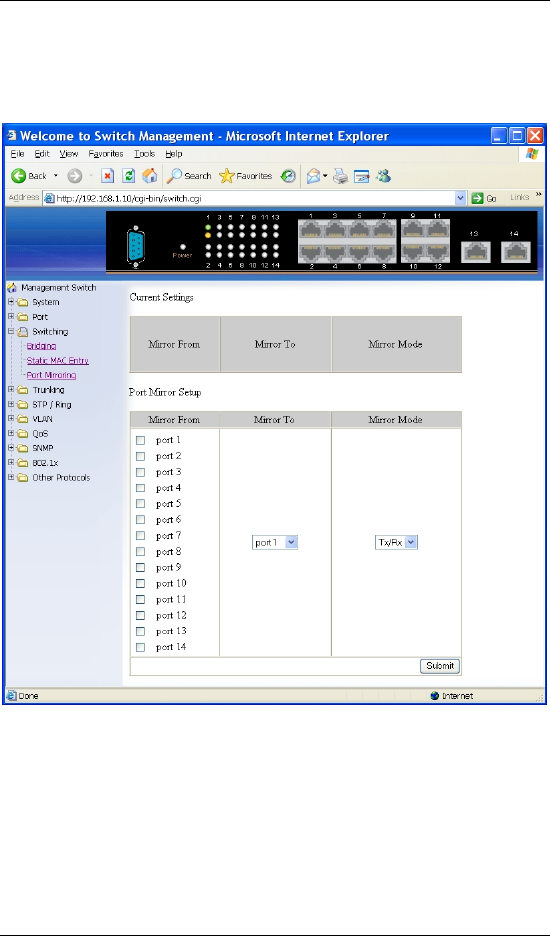
Black Box Hardened Managed Ethernet Switch
3. Delete MAC address: Click “Delete MAC address” drop-down menu and
choose a MAC address from the “Delete MAC address” drop-down list
to be discarded from the port.
4. Submit: Click “Submit” button when you finished Static-MAC-Entry
Discard settings.
Port Mirroring
1. Mirror From: Choose Mirror From port from Port 1 ~ Port 14.
2. Mirror To: Click “Mirror To” drop-down menu to Choose Mirror To port
(Port 1 ~ Port 14) from “Mirror To” drop-down list.
3. Mirror Mode: Click “Mirror Mode” drop-down menu to Choose “Tx/Rx”,
“Tx”, or “Rx” from “Mirror Mode” drop-down list.
4. Submit: Click “Submit” button when you finished Port Mirroring settings.
User’s Manual 49


















