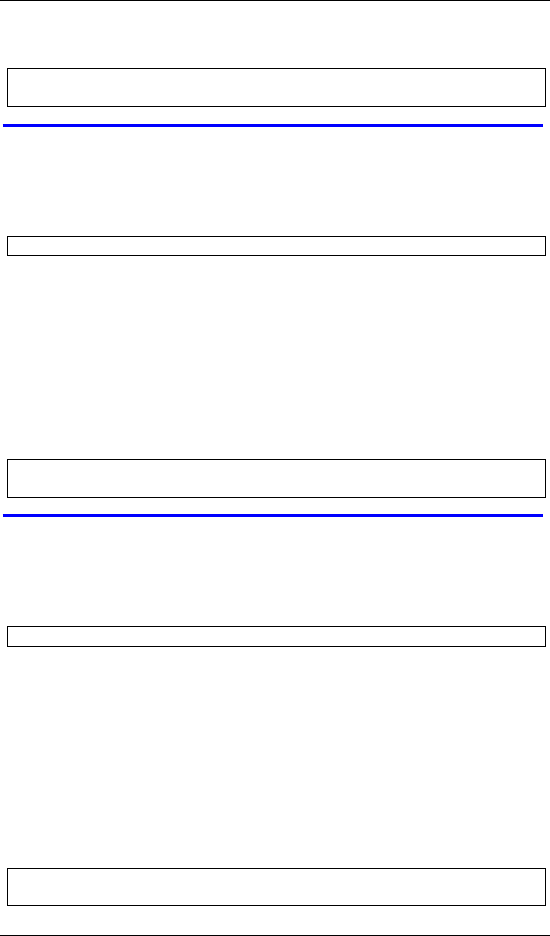
Black Box Hardened Managed Ethernet Switch
4. Example:
The following example specifies loadi
from tftp server (IP address: 192.168.1.10
switch_a#install image 192.168.1.100 W
switch_a#
ng confi uration file (file name: WORD) g
0) to switch:
ORD
Load config to TFTP server:
1. Command Mode: Privileged Exec mo
Logon to Privileged Exec Mode (Enable Mode).
The switch_a# prompt will show
switch_a#
de
on the screen.
2. Usage:
Use write config-file command to backup
3. Command Syntax:
write config-file IP-ADDRESS
IP-ADDRESS specifies the IP address of tftp server.
4. Example:
The following example backups configuration file to tftp server (IP address:
192.168.1.100):
switch_a#write config-file 192.168.1.100
switch_a#
configuration file to tftp server.
Save Configuration:
1. Command Mode: Privileged Exec mode
Logon to Privileged Exec Mode (Enable Mode).
The switch_a# prompt will show on the screen.
switch_a#
2. Usage:
Use copy running-config startup-config command to write configurations
to the file to be used at startup. This is the same as the write memory
command.
3. Command Syntax:
copy running-config startup-config
4. Example:
The following example specifies writing configurations to the file to be used at
startup to switch:
switch_a#copy running-config startup-config
switch_a#
User’s Manual 95


















