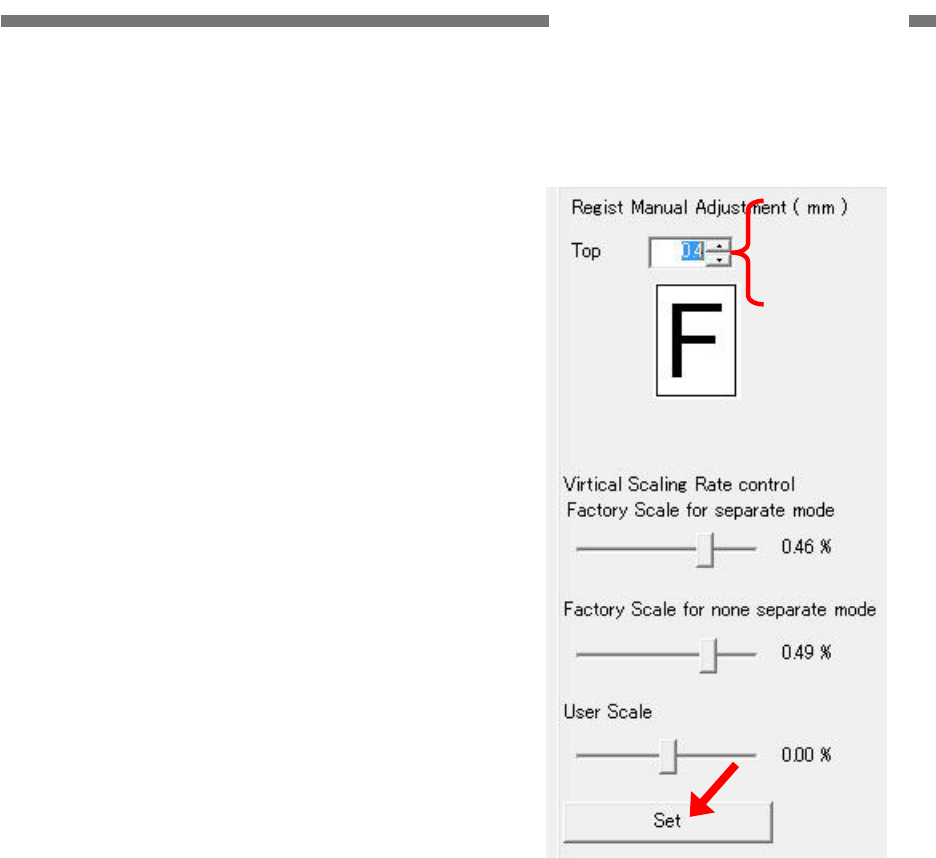
INC. 2011 CANON DR-M140 FIRST EDITION
5-31
CHAPTER 5 TROUBLESHOOTING
b. Manual Registration Adjustment 5) After setting, always select the [Set]
button. Registration adjustment is normally
performed in automatic mode. This manual
adjustment is a mode that performs fine
adjustment of the result of the automatic
adjustment. Note that it does not reduce
variations in the registration position.
0.4
↓
-0.6
Adjustment sheet
Use the same sheet as the scale
parameter adjustment sheet. For details,
refer to the “Scale Parameter
Adjustment” section.
Operation Procedure
1) Place a single adjustment sheet and
adjust the document guides. Place with
the pattern surface at the front.
2) Set the scanning modes and select the
[Scan] button.
Note: Set the resolution to [300 dpi] or [600
dpi], the size to match the sheet size you
are using or set to [Auto Size], and the
mode to either [Gray] or [Color].
Other settings are the setting values
stored in the service tool.
Figure 5-254
3) Enlarge the image and check the leading
edge position.
6) Scan the image again and check the
position.
4) The value to adjust is changed by directly
entering in the data box or by using the
scroll arrows. This amount of additional
change is added to the value previously
set by the automatic adjustment.
For example, if the value is already [0.4],
then enter [-0.6] if you want to add 1mm
to make the reading start 1mm earlier, or
enter [1.4] if you want to subtract 1mm.
COPYRIGHT
©
CANON ELECTRONICS


















